



Dominala pintura de Procreate con la única clase magistral de pintura digital que telleva paso a paso deprincipiante a ilustrador profesional capaz de ganarse la vida con su trabajodigital.

¿Quierescomprender la teoría del arte digital y dominar Procreate para poder crearilustraciones como las que aparecen a continuación sin que nadie te guíe? ¡Esmás fácil de lo que crees!
Las ilustraciones que aparecen acontinuación han sido realizadas por alumnos que se inscribieron en mi clasemagistral. En lugar de intentar "venderte" un curso mostrando mitrabajo, prefiero mostrartelo que serás capaz de hacer después de solo 14 horas de clases en profundidad.
Muchos de mis alumnos tenían poca o ninguna experiencia en cualquier tipo dedibujo. Sin embargo, algunos de ellos ni siquiera han terminado el curso y sutrabajo ya está siendo percibido por propietarios de marcas dispuestos a pagarpor él.
Imagínate, lo que antes era solo un hobby ahora puede ayudarte a pagar tusfacturas. Todo por un preciomucho más bajo de lo que se paga por un juego de material de dibujo y pinturadecente.
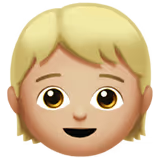
En mis quince años de trabajo como ilustradora profesional he adquiridobastantes técnicas y trucos que han elevado mi arte y me han ayudado aconseguir como clientes a algunas de las mayores marcas de sus sectores.
De hecho, me he vuelto tan competente en ello que ahora enseño a cientos deotros aspirantes a artistas, como tú, y doy charlas en eventos en las tiendasde Apple. Y sé exactamentelo que se necesita para pasar de principiante a artista de nivel pro.

Este curso, repleto de conocimientos "internos", disparará tushabilidades de pintura digital. No importa si eres principiante sin experienciaen el dibujo. Comienza una andadura profesional, hazlo como un negociosecundario o aprende a pintar llamativos cuadros digitales como hobby.










Por encima de todo, a todo ilustrador le gusta trabajar con las manos,el lápiz y el papel. Pasé horas perfeccionando mis técnicas sobre el papelmientras asistía a la University of Arts. Y aunque no hay nada mejor que lasensación de dibujar en un papel, también es terriblemente lento y, en ciertomodo, caro.
Después de terminar la ilustración a mano, hay que escanearla y troquelar laobra, lo que puede llevar tanto tiempo como el que tardaste en pintarla. Y sisomos sinceros... el resultado digitalizado nunca es tan bueno como eloriginal. Con Procreate, cuando terminas, ¡terminas de verdad!
Además, cometer errores nunca ha sido menos estresante. Solo tienes que pulsarel botón de deshacer y volver a intentarlo. Sin gomas desagradables que arruganel papel y ensucian tu obra de arte.
El nivel de detalle que ofrece Procreate es una locura. Puedes acercar o alejarel zoom para añadir los toques de luz que harán que tu arte se distinga de losdemás.
Un juego de pinceles decentes, acuarelas y papel de calidad puede costar $200 o incluso más. Añade un escáner de gran detalle y una computadora decalidad con un software capaz de troquelar con precisión tu trabajo"analógico"... Y antes de que te des cuenta, te habrás gastado más de $1,000 antes de empezar a pintar.
Y lo que es aún peor ... los pinceles se desgastan y las acuarelas no vienen ensuministros interminables. Así que, de vez en cuando, hay que gastar unos $100más para poder volver a pintar. En Procreate, todo está a unos pocos clics.
Cuando hacía mis pinturas e ilustraciones a mano, siempre tenía que tener unespacio de trabajo dedicado lo suficientemente grande como para ocupar la mitadde mi habitación. Desde que empecé a usar Procreate, todo lo que necesito es miiPad y un Apple Pencil.
Sin accesorios para pintar, sin computadora, sin bloc de dibujo independiente ysin escáner, puedes trabajar donde quieras. El tiempo que se pasas en eltransporte público podría dedicarse a trabajar en tu arte. ¿Te apetece pasar undía en el parque? Trae tu iPad y disfruta de un poco de pintura.
Noimporta si eres un }principiante con cero experiencia en el dibujo, o un ilustradorexperimentado. Empezaremos poco a poco con los fundamentos y pasaremos aprincipios más complejos. No solo aprenderás a seguir el tutorial, sino quetambién desbloquearás una forma totalmente nueva de plasmar la imagen que vesen tu cabeza en un papel... o más bien en la pantalla de tu iPad.
Paralograrlo, no solo profundizaremos en detalles como qué pinceles utilizar ycuándo, sino que también dominaremos varias técnicas de pintura, comprenderemoslos principios del sombreado y la luz y conoceremos la aplicación Procreate aldedillo.
Loque realmente distingue a un artista digital del resto es un conocimientosuperior de la teoría del arte, unido a la capacidad de utilizar el medioelegido para producir obras de arte en todo su potencial.
Conmás de 14 horas de contenido de vídeo en profundidad, esta Masterclass es demedia 5 VECES más larga que la mayoría de los otros cursos. En más de 80 lecciones, podrás:
Cadavideoconferencia está dotada de marcas de tiempo que marcan los capítulos másimportantes. ¿Te has perdido algo? No hay que rebobinar, ni saltar por la líneade tiempo: basta con hacer clic en un punto de control de la lección quequieras revisar.
A lo largo de micarrera profesional, me he dado cuenta una y otra vez de que el dicho "lapráctica hace la perfección" no puede ser más cierto. Imagina que aprendesa nadar... en la sala de tu casa. Una vez que caigas al agua, probablemente teahogarás en cuestión de minutos.
Y como la pintura de cualquier tipoexige un cierto entrenamiento de la memoria muscular para dominar las distintastécnicas de pintura, una cosa es más que evidente: más práctica equivale a unamejora más rápida. Además, no hay mejor manera de asimilar la teoría y poner enpráctica tus nuevos conocimientos que dibujando de verdad.
Por eso he añadido 17 ejercicios prácticos a lo largo de esta Masterclass queexigen utilizar todo lo que has aprendido hasta ahora. Y oye, además de las 17oportunidades para perfeccionar tus habilidades, también obtienes 17 piezas detu propia obra de arte original, que puedes mostrar en tu portafolio inclusoantes de comenzar tu aventura en la pintura digital.
Beautiful landscapes have universal appeal - everyone has a favourite place they'd love to see captured in art. Your skills can open doors to:
The best part? You're building skills that never go out of style. People have always been drawn to beautiful landscapes, and we always will be.
Beautiful landscapes have universal appeal - everyone has a favourite place they'd love to see captured in art. Your skills can open doors to:
The best part? You're building skills that never go out of style. People have always been drawn to beautiful landscapes, and we always will be.
Want a sneak peek? Get 3 of the lessons for free to see exactly what you'll be learning.
No dudes en ver estas lecciones de muestra de forma gratuita :)
Click on the module name below to expand the lesson list.
All the lessons are narrated in English language. English subtitles are also available for more clarity and for students with hearing impairment.


In this module, you'll see how to get access to our private, supportive artists-only Facebook community. You'll also find links to download the necessary files and learn how to use the face template to get you ready for the next module.



In this module, we'll explore the versatility of digital makeup. Not only can you paint on a face template, but you can also apply digital makeup to a photo! I'll teach you how to use Freya's Digital Makeup Brushes to create stunning makeup looks on a photo. Additionally, you'll learn to create four unique and beautiful makeup looks on the face templates.





Expand the module list below to see what’s inside.
All the lessons are narrated in English language. English subtitles are also available for more clarity and for students with hearing impairment.


In this module, you’ll get a chance to hear from your instructor, learn the basics of the lesson platform, and see how you can get access to our private, supportive artists-only Facebook community.



In this module, we focus on building a solid foundation for your pet portrait artistry. We'll start with the 'Connect the Dots' technique, a method similar to using a scale that will prepare you for drawing a complete pet portrait from scratch. Additionally, you'll practice drawing six fur balls using the 'Freya Animal Hair' brush set, mastering the color sequence for fur painting.


.avif)

Dive into the world of short fur with our bunny exercise. You'll learn to capture the softness and texture of a bunny's coat, essential for portraying any short-haired animal with realism.

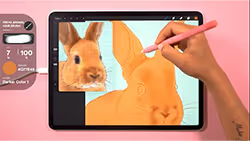



.avif)

Challenge yourself with a two-tone, long-furred cat. This lesson is all about layering to recreate the luxurious, flowing fur that cats are famous for. Take the skills you gain from this course and use them to draw other long-furred animals ... or even think of your own unique species!




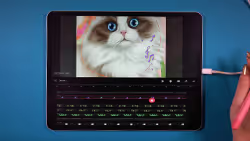


Tackle the shine of a dog's coat and the intricate details of their mouth. This exercise is particularly useful for understanding the reflections in dark fur, the complex anatomy of a dog's mouth, and the nuances of a dog's facial features - areas where many artists struggle.





Click on the module name below to expand the lesson list.
All the lessons are narrated in English language. English subtitles are also available for more clarity and for students with hearing impairment.


In this module, you’ll get a chance to hear from your instructor, learn the basics of the lesson platform, and see how you can get access to our private, supportive artists-only Facebook community.



Every artist once started as an apprentice learning the tools of the trade, so that’s where you’ll start, too. This less is a brief, but in-depth look at some of the most important tools in the Procreate program. By the time you’ve finished Module 2 and 3, you’ll understand how to open a new file, how to get around the workspace, what brushes to use and when to use them, the easy way to create basic shapes, how to pick, blend, and erase, how to use layers to create depth in your work… and much more.
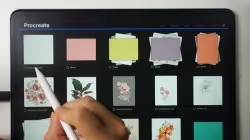

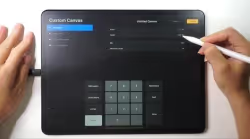



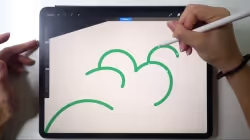

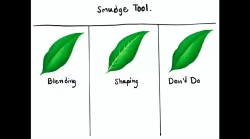


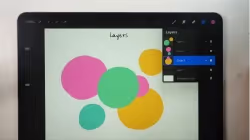









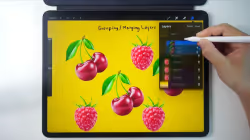
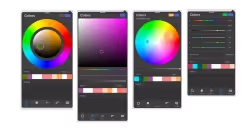
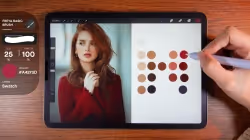






Here’s where everything starts coming together. The 7 video lessons in this module will have you drawing gorgeous, lifelike fruits - just like a master artist. Can you imagine drawing an apple, strawberry, or cherry so realistic people won’t believe it’s not a photograph? Get ready to prove them wrong, because you’ll want to show these off as soon as they’re done!
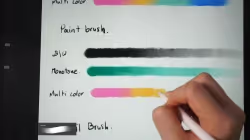




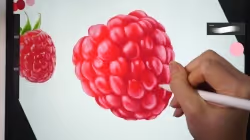



Showing off the fruits of your labor (pun intended) will get you inspired to learn even more… Which is perfect because you’ll really pick up steam as you work your way through Module 4. There are a total of 8 video lessons - each one designed to have you drawing a different realistic flower or leaf.










By the time you get to this point, you’ve come very far… but there’s still so much more Procreate has to offer. In this module, you’ll learn to make your work even more polished with intermediate tools and techniques like liquefy, sharpen, curves, and even animation!























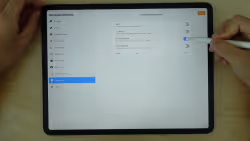


Here, you’ll gain a deeper understanding of how much you can accomplish with just one tool: the brush. All good painters need to have a master’s touch with their brushes - and that includes digital painters, so that’s what you’ll get with Module 7!





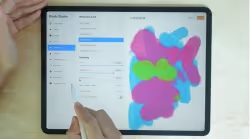

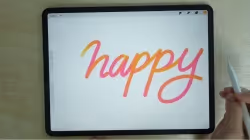







With the 7 video lessons in this module, you'll unlock even more potential with new Procreate features and filters. After you’ve completed this module, it’ll be even easier to take art from your imagination and apply it perfectly to the page.

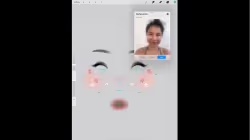







You’ll start to move beyond the traditional canvas with this module - because this is where you start to create in 3D! The 13 video lessons in Module 9 shows you how to take advantage of all the brushes, textures, and effects in Procreate’s 5.2 update.















Module 10 will introduce you to the exciting new tools and features of the lastest 5.3 update!







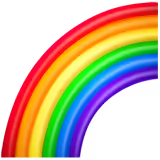

This module will guide you through creating an amazing share-worthy pop-up lettering effect from start to finish!





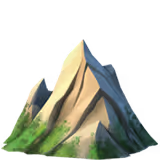

7 brand new lessons updated this year!!







Want to know what’s actually inside this course? Checkout the breakdown below - that’s all 18 hours broken down!


Let's get you set up and comfortable before we dive in



Master the core Procreate interface and tools - the stuff you absolutely need to know
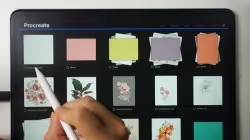

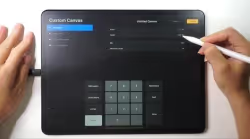



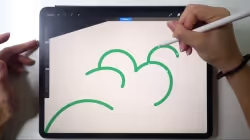
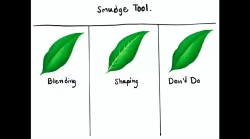

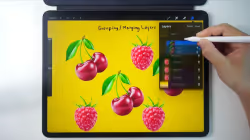
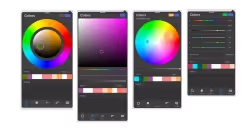






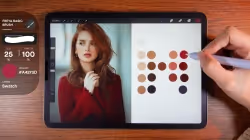


Where you'll create real art while learning












Master pro touches with professional tools that make everything look better














Speed up your process and stay organized


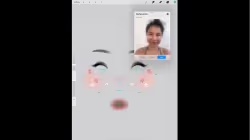











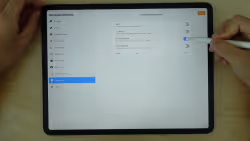





Foundation skills for any style you want to try
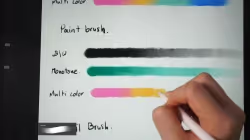





Explore Procreate's unique features







Create custom brushes that work exactly how you want
















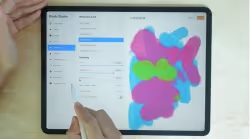

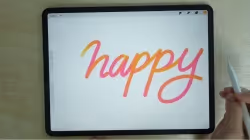







Future-proof your skills





Not sure what to expect? Here's your complete roadmap from day one to becoming a confident artist!
Foundation Mastery - Build unshakeable confidence and become good at digital art.


Get set up and comfortable before we dive in



Master the essentials so you never feel lost
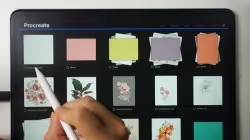

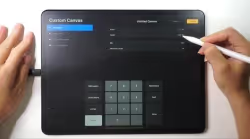



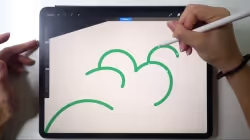
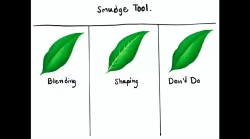

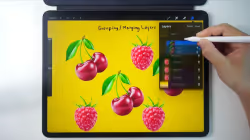
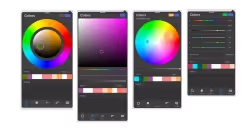






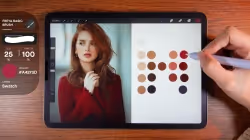


Build real skills through hands-on projects












Add polish that makes your art stand out












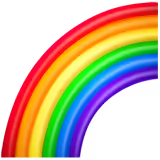

Work faster and stay organized


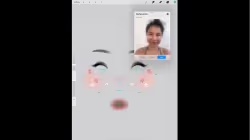











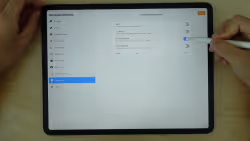





Essential skills that improve everything you create
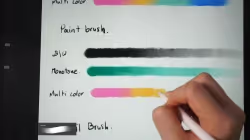





Explore what makes Procreate special







Create tools that match your artistic vision
















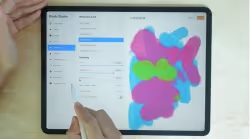

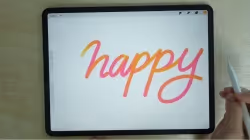







Stay ahead with cutting-edge features







Everything you need to start discovering your artistic identity



Finally answer "What's MY art style?"




Try 4 completely different approaches and see what clicks




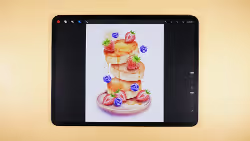


Bring everything together with professional polish




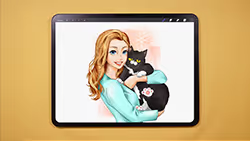
Curious about what’s inside? Click on each module below to see the full lesson list and get a clear picture of what you’re in for once you join!
All the lessons are narrated in English language. English subtitles are also available for more clarity and for students with hearing impairment.
Click on the module name below to expand the lesson list.
All the lessons are narrated in English language. English subtitles are also available for more clarity and for students with hearing impairment.


In this module, you’ll get a chance to hear from your instructor, learn the basics of the lesson platform, and see how you can get access to our private, supportive artists-only Facebook community.

.avif)

In this module, we dive into the essential skill of drawing and coloring petals. You'll learn to sketch and bring to life four different types of petals, guiding you from the initial sketch to the final touches. We'll explore three distinct coloring styles: two-tone, three-tone, and patterned.




.png)

In this module, we'll focus on the intricate details of drawing and coloring pollen. You'll practice sketching five different types of pollen and learn techniques to bring them to life with color.








In this module, we turn our attention to the diverse and beautiful world of leaves. You will learn to draw and color four different leaf types, starting from the basic sketch to the final colored masterpiece.





.avif)

Now that you've mastered the fundamentals of petals, pollen, and leaves, it's time to bring it all together by drawing a complete flower. In this module, we'll focus on the beautiful Lewisia. This flower offers a perfect blend of challenge and beauty, with its intricate patterns and vibrant colors.




.avif)

The Primrose, with its intricate patterns, might seem a bit challenging at first glance. But don't worry! In this module, I'll guide you through each step in detail, ensuring you can follow along with ease.




.avif)

Daffodils may appear simple, but their intricate structure, especially the pollen that resembles a small flower within the flower, adds a layer of complexity. In this module, we'll tackle the challenge of drawing and coloring daffodils, paying special attention to the detailed pollen, as well as the flower stalk and leaves.




.avif)

In this module, we'll focus on drawing the vibrant and colorful Cosmos flower. You'll learn to capture its beautiful color gradation and intricate petals. We'll also explore how to add the small flower buds that accompany the main bloom.






.avif)

As the final flower in our course, we'll be drawing the intricate Dahlia. This flower presents a challenge with its detailed pollen and complex petals. The grains by the pollen add another layer of intricacy. Mastering the Dahlia will significantly enhance your overall flower-drawing skills.



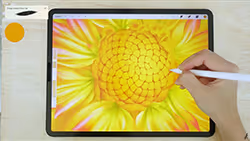
.avif)

In this final bonus module, we'll put all your newly acquired skills to use by creating a beautiful wedding card. Using the floral artworks from the previous modules, you'll learn how to design and decorate a card that's perfect for a wedding, but versatile enough to be adapted for any occasion.






Click on the module name below to expand the lesson list.
All the lessons are narrated in English language. English subtitles are also available for more clarity and for students with hearing impairment.
Click on the module name below to expand the lesson list.
All the lessons are narrated in English language. English subtitles are also available for more clarity and for students with hearing impairment.
Click on the module name below to expand the lesson list.
All the lessons are narrated in English language. English subtitles are also available for more clarity and for students with hearing impairment.


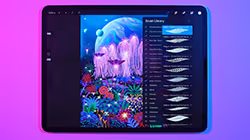



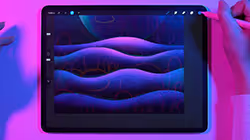






Curious what you'll learn? Click any module below to reveal exactly what you can expect. Each lesson is carefully designed to build your skills while exploring new artistic styles.
All the lessons are narrated in English language. English subtitles are also available for more clarity and for students with hearing impairment.


Jump right into your creative journey!
Download all your course goodies and join our amazing Facebook community where artists share wins, ask questions, and cheer each other on. It's like having your own personal art club!
What's Inside:



Finally answer: "What's MY art style?"
Stop wondering and start discovering! This isn't about copying someone else. It's about uncovering what makes YOUR art feel like home.
Take our fun quiz, explore your creative personality, and get closer to that "aha!" moment when you realize what makes your art uniquely yours.
What's Inside:


Perfect for: Anyone who's ever thought "I wish I knew what my style was!"


Learn how to choose colors, then try 4 different techniques to see what clicks
This is where the magic happens! Think of it as your personal art playground. You'll explore essential color secrets, then dive into 4 completely different styles - from trendy screen prints to rich oil textures to dreamy watercolors. No pressure, just pure experimentation!
What's Inside:




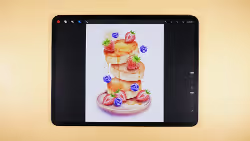
Perfect for: Artists ready to break out of their comfort zone and try something new


Learn where to put things so your art looks amazing!
Now that you've tried different styles, let's make them shine! Discover the secrets of placing elements so your art feels balanced and tells a story. Practice with 4 exciting projects that bring your new skills together beautifully.
What's Inside:




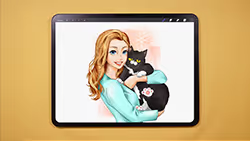
Perfect for: Artists ready to create complete, polished artwork that makes people say "Wow!"
Expand the module list below to see what’s inside. Lessons are narrated in English, with subtitles available for clarity and accessibility.


Get started with a short introduction, download all the necessary files for the course and get access to our members-only closed Facebook group.



Begin your journey with an introduction to Freya’s Oil Landscape brush set, featuring canvas textures, fuzzy brushes, leaf brushes, and more to help you capture every detail. You’ll also learn key landscape painting principles like perspective and color values to set a strong foundation. Finally, you’ll practice painting smaller elements - grass, trees, rocks, and flowers - so you can build confidence in layering, textures, and depth before moving on to full landscapes.

.avif)



Create a stunning cliffside view overlooking the ocean, with colorful flowers in the foreground, a sailboat on the water, and a magical double rainbow in the sky. Learn how to combine elements from different references to make your scene more visually interesting and balanced. You’ll practice layering and composition to give your work depth and texture. This exercise is perfect for creating landscapes that feel polished, fun, and dynamic.







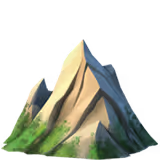

Paint a peaceful mountain lake surrounded by greenery, with the mountains reflected in the water. Discover how to use perspective to create realistic reflections and add soft mist for a calm, early-morning feel. This helps you understand how to add depth and realism to any landscape. Using some of the other Procreate tools will also help take this painting to another level.








Capture the magic of an autumn sunrise lighting up a forest in warm reds and oranges. Learn how to divide a scene into layers - foreground, middle ground, and background - and use light and color to create depth and atmosphere. This is key for making your landscapes feel alive and vibrant, and boost your confidence in tackling detail-heavy pieces.

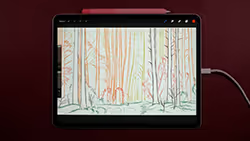





Click on the module name below to expand the lesson list.
All the lessons are narrated in English language. English subtitles are also available for more clarity and for students with hearing impairment.
Click on the module name below to expand the lesson list.
All the lessons are narrated in English language. English subtitles are also available for more clarity and for students with hearing impairment.
Al inscribirte en laMasterclass, obtendrás acceso completo de por vida a más de 14 horas de vídeo ala carta que podrás reproducir en cualquier dispositivo con un navegador web(¡incluido el teléfono celular!). Una vez completado, recibirás un certificadoespecial de culminación del curso, que podrás mostrar en tu currículum.
Además de eso, también te unes a nuestro grupo privado de Facebook. En estegrupo podrás compartir tu trabajo y dejar que los demás estudiantes y yo tedemos una opinión constructiva. Ve los errores más comunes que cometen losdemás y aprende a evitarlos tú mismo. Si aprendemos juntos, aprendemos másrápido.

Getting models that work with Procreate out of the box is quite tricky as the feature is so new. As demonstrated in the video below, the UV mapping of the models you can buy and download on the 3D model libraries online is not configured to be Procreate compatible in most cases. You'll sometimes encounter difficulties such as incomplete color fills, messy lines etc. while using any of the Procreate painting tools.
5 Models are included in the course, and on the checkout you have an option to add 25 Fashion & Clothing 3D models for free to your order. These models are specially optimized for seamless use in Procreate, so you'll be able to paint models that will look as realistic as possible. Commercial license is included, so you can use the model freely in any commercial projects, too. See model previews below.

En cuanto te inscribasen la Masterclass, obtendrás acceso de por vida a los seis bonos de maneraGRATUITA. Utilízalos para acelerar tu proceso de aprendizaje o para inspirarteen tus futuros trabajos con Procreate.
3D Metallic, Duo Color, Fur Brush, Round Shadow Brush, Round Outline Brush, Multi Line Brush, Huckleberry Brush.
Una vez que te inscribas, obtendrás inmediatamente acceso a un conjunto de 17 pinceles de pintura personalizados que he hecho y que utilizo regularmente para mi trabajo.
¿Quieres dibujar bonitas flores con un solo clic? Dispón de 24 pinceles de estampado floral diferentes en cualquier momento.
¿Quieres comprobar la estructura de un diseño? Obtendrás todos los archivos fuente de Procreate para cada lección del curso. Utilízalos para aprender más rápido o para inspirarte en tu futuro trabajo.
Obtén las paletas de colores de todos los ejercicios del curso como muestras descargables. Siéntete libre de utilizarlos para futuros trabajos o para inspirarte.
Obtén las paletas de colores de todos los ejercicios del curso como muestras descargables. Siéntete libre de utilizarlos para futuros trabajos o para inspirarte.
Obtén las paletas de colores de todos los ejercicios del curso como muestras descargables. Siéntete libre de utilizarlos para futuros trabajos o para inspirarte.
Como este es micurso más popular, estoy cuidando mucho el contenido que incluyo en él. Ya hahabido algunas actualizaciones y hay muchas más por venir en el futuro. Quieromantenerlo constantemente actualizado, por lo que me aseguro de seguir todaslas tendencias de la ilustración digital, así como de actualizar el curso deacuerdo con cada nueva actualización de la aplicación Procreate.
Podrás mantenertodas las bonificaciones existentes, así como obtener todas las nuevas queañadiré en futuras actualizaciones de forma totalmente gratuita. De este modo,podrás reunir un buen número de juegos de pinceles gratuitos, páginas paracolorear, muestras de colores y mucho más.
Además de los 17pinceles de antes, he añadido 7 nuevos pinceles personalizados en laactualización más reciente y los obtendrás todos gratis en cuanto te inscribasen el curso.
No digo que no puedas aprender por tucuenta. Pero con la orientación adecuada podrías hacerlo en la mitad de tiempo(o incluso más rápido). Aprenda de alguien que ya ha cometido su cuota deerrores y ha encontrado la receta exacta para pasar de artista principiante a nivel profesionalen solo 14 horas de lecciones.
Roba mis trucos y secretos y deja que teayude a reducir tu tiempo de aprendizaje guiándote paso a paso por todo elproceso para iniciar tu viaje de pintura digital.
Why not monetize something you love doing and are good at? Imagine getting paid for the time you spend unwinding after a long, stressful day. Sounds like a dream, am I right?
Enroll in my course and get to know the ways to earn money for drawing portraits (and/or other kinds of digital illustrations). Learn how to price your work for clients and follow the included checklist when creating your portfolio to maximize the possibility of landing a job you’d love!





¿Qué pasa si no te gusta el curso?
Pues bien, ponte en contacto conmigo, solicita el reembolso y consigue que tedevuelvan hasta el último centavo en tu cuenta bancaria (¡incluso pondré losgastos de tramitación de la tarjeta de crédito!). Sin preguntas.
Y para que te asegures realmente de que te gusta (o no) el curso, tienes lacantidad de 30 días para decidirte.
Prueba el curso. 30 días es tiempo suficiente para hacer el curso completo DOS veces y luego decidir. Si no te encanta, ¡insisto en que te devuelvan el 100% de tu dinero!













.svg)
.svg)
.svg)
.svg)
.svg)
.svg)
.svg)
.svg)
.svg)
.svg)
.svg)
.svg)
.svg)
.svg)
.svg)


.svg)
.svg)
.svg)
.svg)
.svg)

.png)





