



Meistern Sie das Procreate- Malen mit der einzigen Meisterklasse für digitale Malerei, die Sie Schritt für Schritt vom Anfänger zum Profi-Illustrator führt, der in der Lage ist, seinen Lebensunterhalt mit seiner digitalen Arbeit zu verdienen.

Möchten Sie die Theorie der digitalen Kunst verstehen und Procreate beherrschen, um Illustrationen wie die folgenden ohne Anleitung erstellen zu können? Es ist einfacher als Sie denken!
Die folgenden Illustrationen wurden von Studenten angefertigt, die sich für meinen Meisterkurs angemeldet haben. Anstatt zu versuchen, Ihnen einen Kurs zu „verkaufen“, indem ich meine Arbeit präsentiere, zeige ich Ihnen lieber, was Sie nach nur 19 Stunden ausführlicher Vorlesungen können.
Viele meiner Schüler hatten kaum oder gar keine Erfahrung im Zeichnen. Allerdings sind einige von ihnen noch nicht einmal mit dem Kurs fertig und ihre Arbeit wird bereits von Markeninhabern wahrgenommen, die bereit sind, dafür zu zahlen.
Was einst nur ein Hobby war, kann Ihnen heute beim Bezahlen Ihrer Rechnungen helfen. Und das alles zu einem viel günstigeren Preis als das, was Sie für eine Reihe anständiger Zeichen- und Malutensilien zahlen.
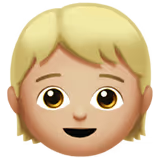
In meinen fünfzehn Jahren als professioneller Illustrator habe ich mir eine ganze Reihe von Techniken und Tricks angeeignet, die meine Kunst bereichert und mir dabei geholfen haben, einige der größten Marken ihrer Branche zu meinen Kunden zu machen.
IIch habe es tatsächlich so gut beherrscht, dass ich inzwischen Hunderten anderen aufstrebenden Künstlern wie Ihnen Unterricht gebe und bei Veranstaltungen in Apple Stores Vorträge halte. Und ich weiß genau, was es braucht, um vom Anfänger zum Profi-Künstler zu werden.

Dieser Kurs ist mit einer Menge „Insider“-Wissen gefüllt und wird Ihre digitalen Malfähigkeiten in die Höhe steigen lassen. Es spielt keine Rolle, ob Sie ein absoluter Anfänger sind und keine Erfahrung im Zeichnen haben. Beginnen Sie eine berufliche Laufbahn, machen Sie es als Nebenbeschäftigung oder lernen Sie als Hobby, auffällige digitale Gemälde zu malen.










Vor allem aber liebt jeder Illustrator die Arbeit mit den Händen und mit Stift und Papier. Während meines Studiums an der Universität der Künste verbrachte ich Stunden damit, meine Techniken auf dem Papier zu perfektionieren. Und obwohl nichts das Gefühl übertrifft, auf einem Blatt Papier zu zeichnen, ist es auch furchtbar zeitaufwändig und irgendwie teuer.
Nachdem Sie Ihre Illustration von Hand fertiggestellt haben, müssen Sie sie scannen und das Bildmaterial ausstanzen, was genauso lange dauern kann wie das Malen. Und wenn wir ehrlich sind: Das digitalisierte Ergebnis sieht einfach nie so gut aus wie das Original. Mit Procreate sind Sie fertig, wenn Sie fertig sind!
Darüber hinaus war es noch nie weniger stressig, Fehler zu machen. Klicken Sie einfach auf die Schaltfläche „Rückgängig“ und versuchen Sie es erneut. Keine lästigen Radiergummis, die Ihr Papier zerknittern und Ihre Kunstwerke durcheinander bringen. Der Detaillierungsgrad, den Procreate bietet, ist wahnsinnig .
Sie können hinein- oder herauszoomen, um Highlights hinzuzufügen, die Ihr Kunstwerk von den anderen abheben.
Mit einem Satz anständiger Pinsel, Wasserfarben und hochwertigem Papier können Sie 200 US-Dollar oder mehr einsparen. Fügen Sie einen hochdetaillierten Scanner und einen hochwertigen Computer mit Software hinzu, mit der Sie Ihre „analogen“ Arbeiten präzise leisten können … Und bevor Sie es merken, haben Sie weit über 1.000 US-Dollar ausgegeben, bevor Sie überhaupt mit dem Malen begonnen haben.
Und was noch schlimmer ist … Pinsel nutzen sich ab und Aquarellfarben gibt es nicht in endlosen Mengen. Hin und wieder muss man also noch ein Paar 100 Dollar ausgeben, nur um wieder malen zu können. In Procreate ist alles nur ein paar Klicks entfernt.
Wenn ich meine Gemälde und Illustrationen von Hand anfertigte, brauchte ich immer einen eigenen Arbeitsbereich, der groß genug war, um die Hälfte meines Zimmers einzunehmen. Seitdem ich Procreate nutze, benötige ich nur noch mein iPad und einen Apple Pencil.
Ohne Malzubehör, ohne Computer, ohne separaten Zeichenblock und ohne Scanner können Sie überall arbeiten, wo Sie möchten. Die Zeit, die Sie mit öffentlichen Verkehrsmitteln verbringen, können Sie stattdessen mit der Arbeit an Ihrer Kunst verbringen. Lust auf einen Tag im Park? Bringen Sie Ihr iPad mit und malen Sie etwas.
Es spielt keine Rolle, ob Sie ein absoluter Anfänger ohne Erfahrung im Zeichnen oder ein erfahrener Illustrator sind. Wir beginnen langsam mit den Grundlagen und gehen dann zu komplexeren Prinzipien über. Sie lernen nicht nur, wie Sie dem Tutorial folgen, sondern eröffnen sich auch eine ganz neue Möglichkeit, das Bild, das Sie in Ihrem Kopf sehen, auf ein Blatt Papier zu bringen … oder besser gesagt auf den Bildschirm Ihres iPad.
Um dies zu erreichen, werden wir uns nicht nur eingehend mit Details befassen, z. B. welche Pinsel wann verwendet werden sollen, sondern Sie beherrschen auch verschiedene Maltechniken, verstehen die Prinzipien von Schattierung und Licht und lernen die Procreate-App in- und auswendig kennen.
Was einen digitalen Künstler wirklich von den anderen unterscheidet, sind hervorragende Kenntnisse der Kunsttheorie, gepaart mit der Fähigkeit, das Medium seiner Wahl zu nutzen, um Kunstwerke in vollem Umfang zu schaffen.
Mit über 19 Stunden ausführlicher Videoinhalte ist dieser Meisterkurs im Durchschnitt fünfmal länger als die meisten anderen Kurse . In über 80 Lektionen:
Jede Videovorlesung ist mit Zeitstempeln versehen, die die wichtigsten Kapitel markieren. Etwas verpasst? Kein Zurückspulen, kein Auf- und Abspringen in der Zeitleiste – klicken Sie einfach auf einen Kontrollpunkt in der Lektion, die Sie überarbeiten möchten.
Im Laufe meiner beruflichen Laufbahn wurde mir immer wieder klar, dass das Sprichwort „Übung macht den Meister “ nicht zutreffender sein könnte. Stellen Sie sich vor, Sie lernen schwimmen … in Ihrem Wohnzimmer. Sobald Sie auf dem Wasser wären, würden Sie wahrscheinlich innerhalb von Minuten ertrinken.
Und da Malen jeglicher Art ein gewisses Training des Muskelgedächtnisses erfordert, um die verschiedenen Maltechniken beherrschen zu können, ist eines mehr als klar: Mehr Übung bedeutet schnellere Fortschritte. Es gibt auch keinen besseren Weg, die Theorie wirklich zu verstehen und Ihr neu gewonnenes Wissen anzuwenden, als tatsächlich zu zeichnen.
Aus diesem Grund habe ich im Verlauf dieses Meisterkurses 20 praktische Übungen hinzugefügt, bei denen Sie alles anwenden müssen, was Sie bisher gelernt haben. Und hey, neben den 17 Möglichkeiten, Ihre Fähigkeiten zu verbessern, erhalten Sie auch 20 Stück von Ihrer eigenen Originalkunstwerke, die Sie in Ihrem Portfolio präsentieren können, bevor Sie überhaupt mit Ihrem digitalen Malabenteuer beginnen.
Beautiful landscapes have universal appeal - everyone has a favourite place they'd love to see captured in art. Your skills can open doors to:
The best part? You're building skills that never go out of style. People have always been drawn to beautiful landscapes, and we always will be.
Beautiful landscapes have universal appeal - everyone has a favourite place they'd love to see captured in art. Your skills can open doors to:
The best part? You're building skills that never go out of style. People have always been drawn to beautiful landscapes, and we always will be.
Want a sneak peek? Get 3 of the lessons for free to see exactly what you'll be learning.
Want a sneak peek? Check out 3 of the lessons for free to see exactly what you'll be learning.
Click on the module name below to expand the lesson list.
All the lessons are narrated in English language. English subtitles are also available for more clarity and for students with hearing impairment.


In this module, you'll see how to get access to our private, supportive artists-only Facebook community. You'll also find links to download the necessary files and learn how to use the face template to get you ready for the next module.



In this module, we'll explore the versatility of digital makeup. Not only can you paint on a face template, but you can also apply digital makeup to a photo! I'll teach you how to use Freya's Digital Makeup Brushes to create stunning makeup looks on a photo. Additionally, you'll learn to create four unique and beautiful makeup looks on the face templates.





Expand the module list below to see what’s inside.
All the lessons are narrated in English language. English subtitles are also available for more clarity and for students with hearing impairment.


In this module, you’ll get a chance to hear from your instructor, learn the basics of the lesson platform, and see how you can get access to our private, supportive artists-only Facebook community.



In this module, we focus on building a solid foundation for your pet portrait artistry. We'll start with the 'Connect the Dots' technique, a method similar to using a scale that will prepare you for drawing a complete pet portrait from scratch. Additionally, you'll practice drawing six fur balls using the 'Freya Animal Hair' brush set, mastering the color sequence for fur painting.


.avif)

Dive into the world of short fur with our bunny exercise. You'll learn to capture the softness and texture of a bunny's coat, essential for portraying any short-haired animal with realism.

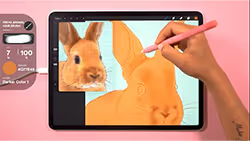



.avif)

Challenge yourself with a two-tone, long-furred cat. This lesson is all about layering to recreate the luxurious, flowing fur that cats are famous for. Take the skills you gain from this course and use them to draw other long-furred animals ... or even think of your own unique species!




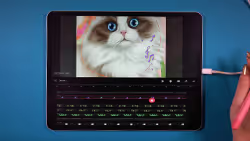


Tackle the shine of a dog's coat and the intricate details of their mouth. This exercise is particularly useful for understanding the reflections in dark fur, the complex anatomy of a dog's mouth, and the nuances of a dog's facial features - areas where many artists struggle.





Click on the module name below to expand the lesson list.
All the lessons are narrated in English language. English subtitles are also available for more clarity and for students with hearing impairment.


In this module, you’ll get a chance to hear from your instructor, learn the basics of the lesson platform, and see how you can get access to our private, supportive artists-only Facebook community.



Every artist once started as an apprentice learning the tools of the trade, so that’s where you’ll start, too. This less is a brief, but in-depth look at some of the most important tools in the Procreate program. By the time you’ve finished Module 2 and 3, you’ll understand how to open a new file, how to get around the workspace, what brushes to use and when to use them, the easy way to create basic shapes, how to pick, blend, and erase, how to use layers to create depth in your work… and much more.
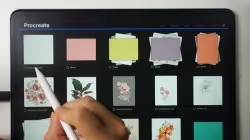

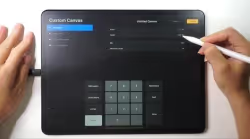



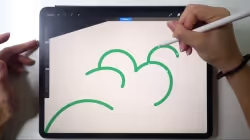

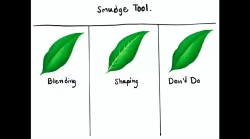


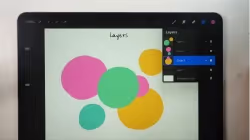









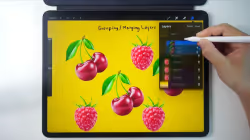
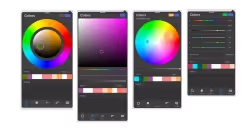
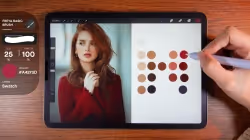






Here’s where everything starts coming together. The 7 video lessons in this module will have you drawing gorgeous, lifelike fruits - just like a master artist. Can you imagine drawing an apple, strawberry, or cherry so realistic people won’t believe it’s not a photograph? Get ready to prove them wrong, because you’ll want to show these off as soon as they’re done!
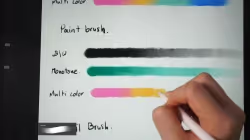




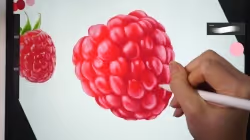



Showing off the fruits of your labor (pun intended) will get you inspired to learn even more… Which is perfect because you’ll really pick up steam as you work your way through Module 4. There are a total of 8 video lessons - each one designed to have you drawing a different realistic flower or leaf.










By the time you get to this point, you’ve come very far… but there’s still so much more Procreate has to offer. In this module, you’ll learn to make your work even more polished with intermediate tools and techniques like liquefy, sharpen, curves, and even animation!























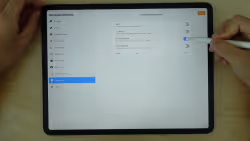


Here, you’ll gain a deeper understanding of how much you can accomplish with just one tool: the brush. All good painters need to have a master’s touch with their brushes - and that includes digital painters, so that’s what you’ll get with Module 7!





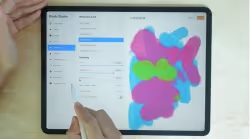

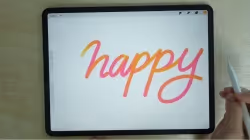







With the 7 video lessons in this module, you'll unlock even more potential with new Procreate features and filters. After you’ve completed this module, it’ll be even easier to take art from your imagination and apply it perfectly to the page.

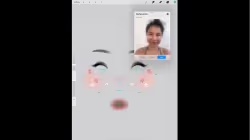







You’ll start to move beyond the traditional canvas with this module - because this is where you start to create in 3D! The 13 video lessons in Module 9 shows you how to take advantage of all the brushes, textures, and effects in Procreate’s 5.2 update.















Module 10 will introduce you to the exciting new tools and features of the lastest 5.3 update!







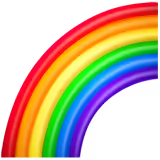

This module will guide you through creating an amazing share-worthy pop-up lettering effect from start to finish!





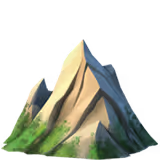

7 brand new lessons updated this year!!







Want to know what’s actually inside this course? Checkout the breakdown below - that’s all 18 hours broken down!


Let's get you set up and comfortable before we dive in



Master the core Procreate interface and tools - the stuff you absolutely need to know
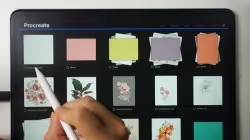

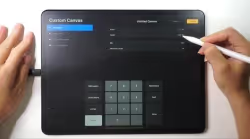



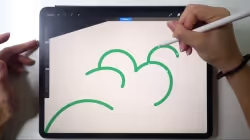
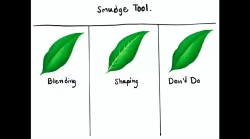

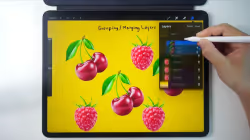
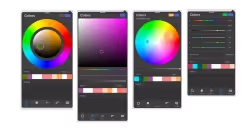






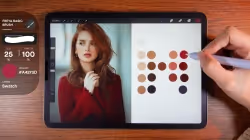


Where you'll create real art while learning












Master pro touches with professional tools that make everything look better














Speed up your process and stay organized


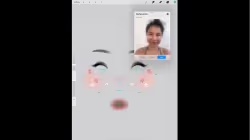











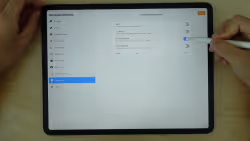





Foundation skills for any style you want to try
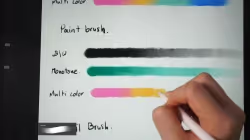





Explore Procreate's unique features







Create custom brushes that work exactly how you want
















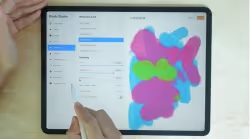

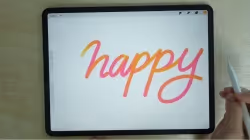







Future-proof your skills





Not sure what to expect? Here's your complete roadmap from day one to becoming a confident artist!
Foundation Mastery - Build unshakeable confidence and become good at digital art.


Get set up and comfortable before we dive in



Master the essentials so you never feel lost
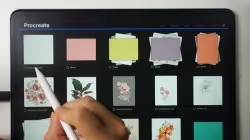

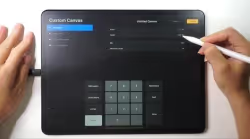



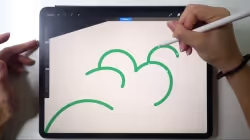
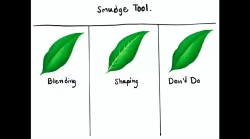

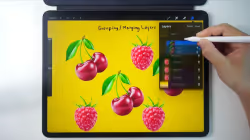
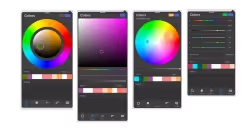






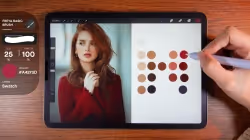


Build real skills through hands-on projects












Add polish that makes your art stand out












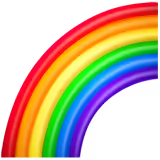

Work faster and stay organized


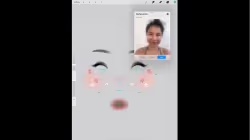











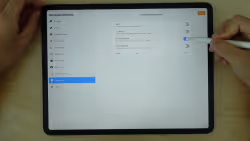





Essential skills that improve everything you create
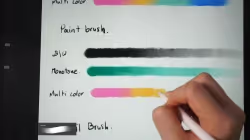





Explore what makes Procreate special







Create tools that match your artistic vision
















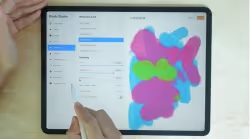

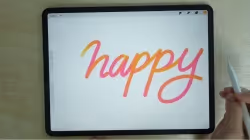







Stay ahead with cutting-edge features







Everything you need to start discovering your artistic identity



Finally answer "What's MY art style?"




Try 4 completely different approaches and see what clicks




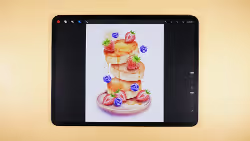


Bring everything together with professional polish




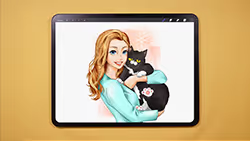
Curious about what’s inside? Click on each module below to see the full lesson list and get a clear picture of what you’re in for once you join!
All the lessons are narrated in English language. English subtitles are also available for more clarity and for students with hearing impairment.
Click on the module name below to expand the lesson list.
All the lessons are narrated in English language. English subtitles are also available for more clarity and for students with hearing impairment.


In this module, you’ll get a chance to hear from your instructor, learn the basics of the lesson platform, and see how you can get access to our private, supportive artists-only Facebook community.
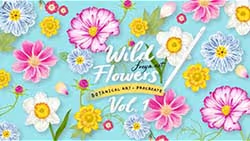
.avif)

In this module, we dive into the essential skill of drawing and coloring petals. You'll learn to sketch and bring to life four different types of petals, guiding you from the initial sketch to the final touches. We'll explore three distinct coloring styles: two-tone, three-tone, and patterned.




.avif)

In this module, we'll focus on the intricate details of drawing and coloring pollen. You'll practice sketching five different types of pollen and learn techniques to bring them to life with color.








In this module, we turn our attention to the diverse and beautiful world of leaves. You will learn to draw and color four different leaf types, starting from the basic sketch to the final colored masterpiece.





.avif)

Now that you've mastered the fundamentals of petals, pollen, and leaves, it's time to bring it all together by drawing a complete flower. In this module, we'll focus on the beautiful Lewisia. This flower offers a perfect blend of challenge and beauty, with its intricate patterns and vibrant colors.




.avif)

The Primrose, with its intricate patterns, might seem a bit challenging at first glance. But don't worry! In this module, I'll guide you through each step in detail, ensuring you can follow along with ease.




.avif)

Daffodils may appear simple, but their intricate structure, especially the pollen that resembles a small flower within the flower, adds a layer of complexity. In this module, we'll tackle the challenge of drawing and coloring daffodils, paying special attention to the detailed pollen, as well as the flower stalk and leaves.




.avif)

In this module, we'll focus on drawing the vibrant and colorful Cosmos flower. You'll learn to capture its beautiful color gradation and intricate petals. We'll also explore how to add the small flower buds that accompany the main bloom.






.avif)

As the final flower in our course, we'll be drawing the intricate Dahlia. This flower presents a challenge with its detailed pollen and complex petals. The grains by the pollen add another layer of intricacy. Mastering the Dahlia will significantly enhance your overall flower-drawing skills.



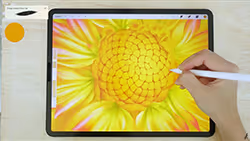
.avif)

In this final bonus module, we'll put all your newly acquired skills to use by creating a beautiful wedding card. Using the floral artworks from the previous modules, you'll learn how to design and decorate a card that's perfect for a wedding, but versatile enough to be adapted for any occasion.






Click on the module name below to expand the lesson list.
All the lessons are narrated in English language. English subtitles are also available for more clarity and for students with hearing impairment.
Click on the module name below to expand the lesson list.
All the lessons are narrated in English language. English subtitles are also available for more clarity and for students with hearing impairment.







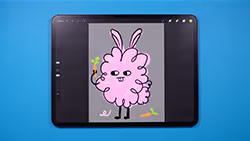


Click on the module name below to expand the lesson list.
All the lessons are narrated in English language. English subtitles are also available for more clarity and for students with hearing impairment.
Click on the module name below to expand the lesson list.
All the lessons are narrated in English language. English subtitles are also available for more clarity and for students with hearing impairment.


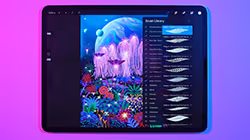



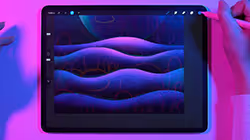






Curious what you'll learn? Click any module below to reveal exactly what you can expect. Each lesson is carefully designed to build your skills while exploring new artistic styles.
All the lessons are narrated in English language. English subtitles are also available for more clarity and for students with hearing impairment.


Jump right into your creative journey!
Download all your course goodies and join our amazing Facebook community where artists share wins, ask questions, and cheer each other on. It's like having your own personal art club!
What's Inside:



Finally answer: "What's MY art style?"
Stop wondering and start discovering! This isn't about copying someone else. It's about uncovering what makes YOUR art feel like home.
Take our fun quiz, explore your creative personality, and get closer to that "aha!" moment when you realize what makes your art uniquely yours.
What's Inside:


Perfect for: Anyone who's ever thought "I wish I knew what my style was!"


Learn how to choose colors, then try 4 different techniques to see what clicks
This is where the magic happens! Think of it as your personal art playground. You'll explore essential color secrets, then dive into 4 completely different styles - from trendy screen prints to rich oil textures to dreamy watercolors. No pressure, just pure experimentation!
What's Inside:




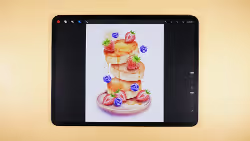
Perfect for: Artists ready to break out of their comfort zone and try something new


Learn where to put things so your art looks amazing!
Now that you've tried different styles, let's make them shine! Discover the secrets of placing elements so your art feels balanced and tells a story. Practice with 4 exciting projects that bring your new skills together beautifully.
What's Inside:




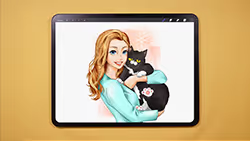
Perfect for: Artists ready to create complete, polished artwork that makes people say "Wow!"
Expand the module list below to see what’s inside. Lessons are narrated in English, with subtitles available for clarity and accessibility.


Get started with a short introduction, download all the necessary files for the course and get access to our members-only closed Facebook group.



Begin your journey with an introduction to Freya’s Oil Landscape brush set, featuring canvas textures, fuzzy brushes, leaf brushes, and more to help you capture every detail. You’ll also learn key landscape painting principles like perspective and color values to set a strong foundation. Finally, you’ll practice painting smaller elements - grass, trees, rocks, and flowers - so you can build confidence in layering, textures, and depth before moving on to full landscapes.

.avif)



Create a stunning cliffside view overlooking the ocean, with colorful flowers in the foreground, a sailboat on the water, and a magical double rainbow in the sky. Learn how to combine elements from different references to make your scene more visually interesting and balanced. You’ll practice layering and composition to give your work depth and texture. This exercise is perfect for creating landscapes that feel polished, fun, and dynamic.







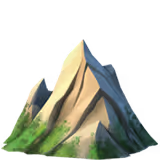

Paint a peaceful mountain lake surrounded by greenery, with the mountains reflected in the water. Discover how to use perspective to create realistic reflections and add soft mist for a calm, early-morning feel. This helps you understand how to add depth and realism to any landscape. Using some of the other Procreate tools will also help take this painting to another level.








Capture the magic of an autumn sunrise lighting up a forest in warm reds and oranges. Learn how to divide a scene into layers - foreground, middle ground, and background - and use light and color to create depth and atmosphere. This is key for making your landscapes feel alive and vibrant, and boost your confidence in tackling detail-heavy pieces.

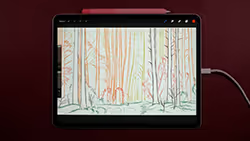





Click on the module name below to expand the lesson list.
All the lessons are narrated in English language. English subtitles are also available for more clarity and for students with hearing impairment.
Click on the module name below to expand the lesson list.
All the lessons are narrated in English language. English subtitles are also available for more clarity and for students with hearing impairment.
By enrolling in the Masterclass, you get full lifetime access to over 27 hours of on-demand video you can play on any device with a web browser (including mobile!). Upon completion, you’re granted a special Certificate of Completion, which you can show off in your resume.
In addition to that, you also join our private Facebook group. In this group you’ll be able to share your work and let me and the other students give you constructive feedback. See the most common mistakes others make and learn how to avoid them yourself. If we learn together, we learn faster.

Getting models that work with Procreate out of the box is quite tricky as the feature is so new. As demonstrated in the video below, the UV mapping of the models you can buy and download on the 3D model libraries online is not configured to be Procreate compatible in most cases. You'll sometimes encounter difficulties such as incomplete color fills, messy lines etc. while using any of the Procreate painting tools.
5 Models are included in the course, and on the checkout you have an option to add 25 Fashion & Clothing 3D models for free to your order. These models are specially optimized for seamless use in Procreate, so you'll be able to paint models that will look as realistic as possible. Commercial license is included, so you can use the model freely in any commercial projects, too. See model previews below.

As soon as you enroll in the Masterclass, you get lifetime access to 6 FREE bonus packs, containing over 70 freebies. Use them to speed-up your learning process or gain inspiration for your future Procreate work.
Cozy up your creativity this winter with our embroidery-inspired Procreate brushes! Add delicate stitched details and cozy textures to craft stunning handmade-style masterpieces with ease.
65 Procreate brushes (including stamps), 3 coloring pages, 2 3D models, and 5 sketch PNGs — all completely free! Perfect for adding variety to your digital art toolkit.
Want to check out the structure of a design? You get all Procreate source files for every lesson in the course! Use them to learn faster or to get an inspiration for your future work.
Dive into photo manipulation with Procreate! Learn to transform ordinary photos into magical art, mastering die-cutting, editing, and retouching.
Dive into photo manipulation with Procreate! Learn to transform ordinary photos into magical art, mastering die-cutting, editing, and retouching.
Dive into photo manipulation with Procreate! Learn to transform ordinary photos into magical art, mastering die-cutting, editing, and retouching.
As this is my most popular course, I’m taking extra care of the content that I include in it. There’s already been a few updates and there are many more to come in the future. I want to constantly keep it relevant, so I make sure to follow all the trends in digital illustration as well as update the course in accordance to every new Procreate app update.
You’ll be able to keep all the existing bonuses as well as get all the new ones that I’ll add to future updates completely for free! This way you can collect quite a nice number of free brush sets, coloring pages, color swatches and more.
In addition to the 24 brushes from before, I’ve added 60+ new custom-made brushes to the current update and you’ll get all of them for free as soon as you enroll in the course.
Ich sage nicht, dass man nicht alleine lernen kann. Aber mit der richtigen Anleitung könnten Sie es in der Hälfte der Zeit (oder sogar schneller) schaffen. Lernen Sie von jemandem, der bereits einiges an Fehlern gemacht hat und das genaue Rezept gefunden hat, wie Sie in nur 19 Unterrichtsstunden vom Anfänger zum Profi werden.
Stehlen Sie meine Tricks und Geheimnisse und lassen Sie mich Ihnen helfen, Ihre Lernzeit zu verkürzen, indem ich Sie Schritt für Schritt durch den gesamten Prozess führe, um Ihre digitale Malreise anzukurbeln!
Why not monetize something you love doing and are good at? Imagine getting paid for the time you spend unwinding after a long, stressful day. Sounds like a dream, am I right?
Enroll in my course and get to know the ways to earn money for drawing portraits (and/or other kinds of digital illustrations). Learn how to price your work for clients and follow the included checklist when creating your portfolio to maximize the possibility of landing a job you’d love!





What happens if you don’t like the course?
Well, you contact me, ask for a refund and get every single cent returned to your bank account (I'll even eat the credit card processing fees!). No questions asked!
And in order for you to really make sure you like (or don’t like) the course, you have a whopping 30 days to make up your mind.
Try the course. 30 days is enough time to take the entire course TWICE and then decide. If you don't LOVE it, I insist that you get 100% of your money back!













.svg)
.svg)
.svg)
.svg)
.svg)
.svg)
.svg)
.svg)
.svg)
.svg)
.svg)
.svg)
.svg)
.svg)
.svg)


.svg)
.svg)
.svg)
.svg)
.svg)

.png)





