



Do you want to start dabbling in digital illustration or have kids that need a new creative outlet? Want to do a little painting in your off time, but don’t have the iPad by your side? All you need is an iPhone and a finger!

Up for a quick drawing session while you’re waiting at the doctor’s office or riding the bus? Stop scrolling your socials and be creative instead. The only thing you need is your iPhone.
This 5-hour course will teach you all you need to know to start painting digital paintings like the ones you see below.
Even though we’ll paint in a simplified version of Procreate, the course is in no way any less interesting and fun to do. If anything, it allows for more fun, as you don’t need to be a seasoned artist to be able to paint stunning digital paintings.
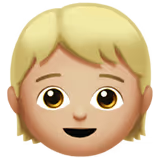
Throughout the testing phase of this course, I’ve learned that kids of all ages just love it. And that’s not even that strange if you really think about it. Kids love to be creative and they love to use their hands and fingers.
In this day and age, unfortunately, a vast majority of kids and teenagers spend a lot of their free time on mobile devices. Their use and obsession with social media and mobile games is increasing as we speak.
So, if you could replace some of their time spent on Instagram, TikTok, or various mobile games with an activity that stimulate their creative growth AND is attractive enough they’ll actually want to do it on their own, that’s not a bad move!
A huge advantage of this course is the fact that it’s all done on an iPhone. They don’t even need to change the device, just switch the app and they’re ready to go!

I’ve heard from multiple parents since launching the testing phase for this Procreate Pocket drawing course. According to their testimonials, their kids and teenagers absolutely love the content.
And I totally get it.
Once a young mind sees that they’re actually able to paint amazing digital paintings on their own, it can get addicitve … but it’s the best kind of addiction as it actually helps them develop their creative thinking and problem-solving!
It's also a great way for you and your little ones to engage in a fun family activity that benefits everyone!










If you’re a digital artist and if you’re like me, you love to always be able to scribble. You never know, when the inspiration is going to strike. You can be stuck on public transport, waiting at the reception of your physician’s office or just chilling in your local park.
No need to bring a pad and drawing supplies - your iPhone and a finger are just enough. Use a stylus and the possibilities are endless! Countless brushes and textures and the ability to work fast in Procreate make this a perfect sketch pad that’s always in your pocket and ready to go even when your iPad is not around!
Start a project that you can finish at home or in your studio or just scribble whenever you feel like it!
Procreate Pocket drawing course is a perfect and most affordable way to start doing digital illustration. It’s a great opportunity to avoid overpaying for equipment if the excitement for digital drawing doesn’t stick. However, it’s still advanced enough for you or your little ones to build some solid digital painting foundations!
The app has similar tools and features to the “real” Procreate and you can make jaw-dropping and professional-looking illustrations right there on your iPhone without having to buy the iPad!
It’s a great way to double-check whether you’ll like paiting digitally. If you want to pursue it further, you can always upgrade!
Despite being my most affordable course that’s also suitable for kids 7-14 years old, it is in no way to be taken as a joke!
It follows the same structured approach all my other courses are following and I’ve spent a lot of time planning how to squeeze it all into a user-friendly (an iPhone-friendly) package.
There’s 5 hours of premium video lectures split into 6 modules with 25 captivating lessons. After getting to know all the necessary tools and techniques, you’ll be able to put them to use in 10 fun exercises that really help you learn how to do it on your own.
Feel free to watch the sample lessons below to get a feeling of what the course is all about!
While all of the exercises in Procreate Pocket Beginner course could be done with just the iPhone and your finger, I recommend using a stylus of your choice in about half of them.
It just gives you much more control and accuracy that’s really welcome when you paint on a smaller screen.
Luckily, I recently created my own model together with the Optishield® brand that my students absolutely love. I tested over 10 different models from manufacturers and settled on the best quality one, so I made the selection for you! (the differences in sensitivity are huge!). The set includes a replacement nib, tip, and practical leather holder.
You can easily select one of the 3 available colors at checkout and get it 10% cheaper with the course!
Beautiful landscapes have universal appeal - everyone has a favourite place they'd love to see captured in art. Your skills can open doors to:
The best part? You're building skills that never go out of style. People have always been drawn to beautiful landscapes, and we always will be.
Beautiful landscapes have universal appeal - everyone has a favourite place they'd love to see captured in art. Your skills can open doors to:
The best part? You're building skills that never go out of style. People have always been drawn to beautiful landscapes, and we always will be.
Want a sneak peek? Get 3 of the lessons for free to see exactly what you'll be learning.
Want a sneak peek? Check out 3 of the lessons for free to see exactly what you'll be learning.
Click on the module name below to expand the lesson list.
All the lessons are narrated in English language. English subtitles are also available for more clarity and for students with hearing impairment.


In this module, you'll see how to get access to our private, supportive artists-only Facebook community. You'll also find links to download the necessary files and learn how to use the face template to get you ready for the next module.



In this module, we'll explore the versatility of digital makeup. Not only can you paint on a face template, but you can also apply digital makeup to a photo! I'll teach you how to use Freya's Digital Makeup Brushes to create stunning makeup looks on a photo. Additionally, you'll learn to create four unique and beautiful makeup looks on the face templates.





Expand the module list below to see what’s inside.
All the lessons are narrated in English language. English subtitles are also available for more clarity and for students with hearing impairment.


In this module, you’ll get a chance to hear from your instructor, learn the basics of the lesson platform, and see how you can get access to our private, supportive artists-only Facebook community.



In this module, we focus on building a solid foundation for your pet portrait artistry. We'll start with the 'Connect the Dots' technique, a method similar to using a scale that will prepare you for drawing a complete pet portrait from scratch. Additionally, you'll practice drawing six fur balls using the 'Freya Animal Hair' brush set, mastering the color sequence for fur painting.


.avif)

Dive into the world of short fur with our bunny exercise. You'll learn to capture the softness and texture of a bunny's coat, essential for portraying any short-haired animal with realism.

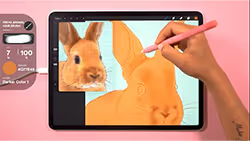



.avif)

Challenge yourself with a two-tone, long-furred cat. This lesson is all about layering to recreate the luxurious, flowing fur that cats are famous for. Take the skills you gain from this course and use them to draw other long-furred animals ... or even think of your own unique species!




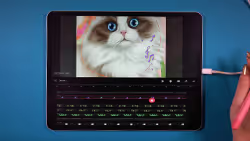


Tackle the shine of a dog's coat and the intricate details of their mouth. This exercise is particularly useful for understanding the reflections in dark fur, the complex anatomy of a dog's mouth, and the nuances of a dog's facial features - areas where many artists struggle.





Click on the module name below to expand the lesson list.
All the lessons are narrated in English language. English subtitles are also available for more clarity and for students with hearing impairment.


In this module, you’ll get a chance to hear from your instructor, learn the basics of the lesson platform, and see how you can get access to our private, supportive artists-only Facebook community.



Every artist once started as an apprentice learning the tools of the trade, so that’s where you’ll start, too. This less is a brief, but in-depth look at some of the most important tools in the Procreate program. By the time you’ve finished Module 2 and 3, you’ll understand how to open a new file, how to get around the workspace, what brushes to use and when to use them, the easy way to create basic shapes, how to pick, blend, and erase, how to use layers to create depth in your work… and much more.
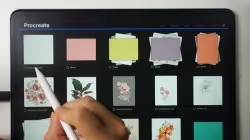

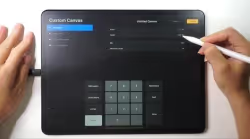



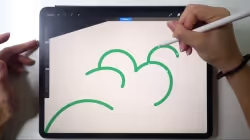

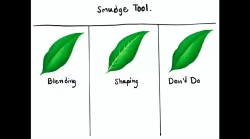


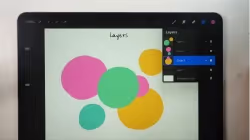









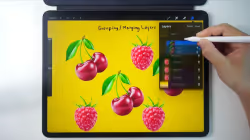
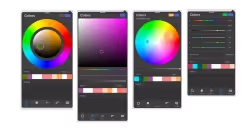
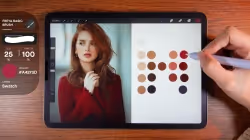






Here’s where everything starts coming together. The 7 video lessons in this module will have you drawing gorgeous, lifelike fruits - just like a master artist. Can you imagine drawing an apple, strawberry, or cherry so realistic people won’t believe it’s not a photograph? Get ready to prove them wrong, because you’ll want to show these off as soon as they’re done!
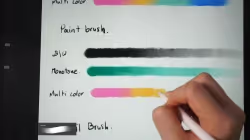




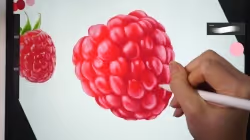



Showing off the fruits of your labor (pun intended) will get you inspired to learn even more… Which is perfect because you’ll really pick up steam as you work your way through Module 4. There are a total of 8 video lessons - each one designed to have you drawing a different realistic flower or leaf.










By the time you get to this point, you’ve come very far… but there’s still so much more Procreate has to offer. In this module, you’ll learn to make your work even more polished with intermediate tools and techniques like liquefy, sharpen, curves, and even animation!























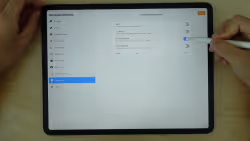


Here, you’ll gain a deeper understanding of how much you can accomplish with just one tool: the brush. All good painters need to have a master’s touch with their brushes - and that includes digital painters, so that’s what you’ll get with Module 7!





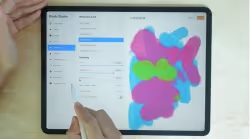

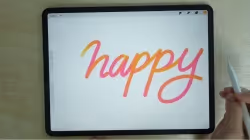







With the 7 video lessons in this module, you'll unlock even more potential with new Procreate features and filters. After you’ve completed this module, it’ll be even easier to take art from your imagination and apply it perfectly to the page.

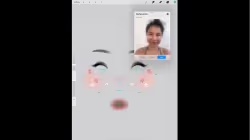







You’ll start to move beyond the traditional canvas with this module - because this is where you start to create in 3D! The 13 video lessons in Module 9 shows you how to take advantage of all the brushes, textures, and effects in Procreate’s 5.2 update.















Module 10 will introduce you to the exciting new tools and features of the lastest 5.3 update!







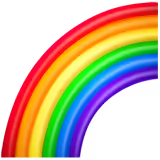

This module will guide you through creating an amazing share-worthy pop-up lettering effect from start to finish!





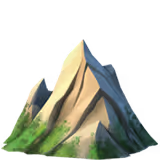

7 brand new lessons updated this year!!







Want to know what’s actually inside this course? Checkout the breakdown below - that’s all 18 hours broken down!


Let's get you set up and comfortable before we dive in



Master the core Procreate interface and tools - the stuff you absolutely need to know
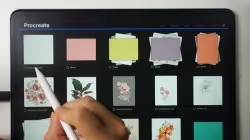

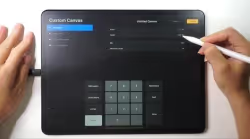



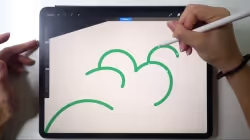
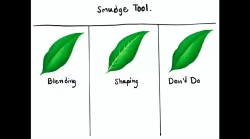

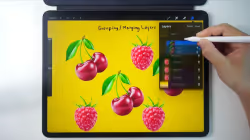
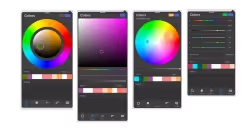






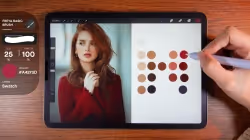


Where you'll create real art while learning












Master pro touches with professional tools that make everything look better














Speed up your process and stay organized


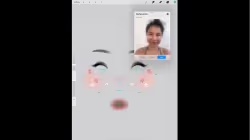











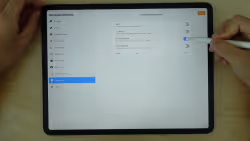





Foundation skills for any style you want to try
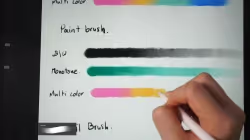





Explore Procreate's unique features







Create custom brushes that work exactly how you want
















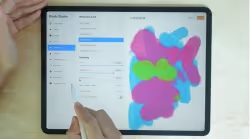

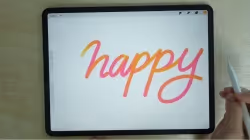







Future-proof your skills





Not sure what to expect? Here's your complete roadmap from day one to becoming a confident artist!
Foundation Mastery - Build unshakeable confidence and become good at digital art.


Get set up and comfortable before we dive in



Master the essentials so you never feel lost
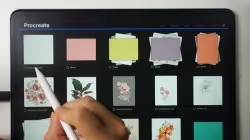

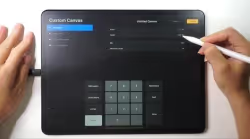



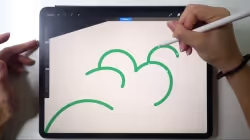
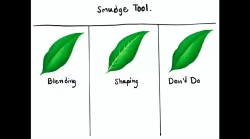

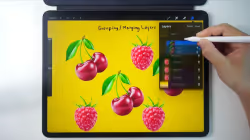
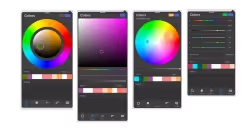






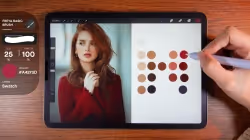


Build real skills through hands-on projects












Add polish that makes your art stand out












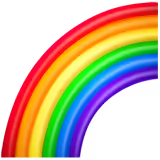

Work faster and stay organized


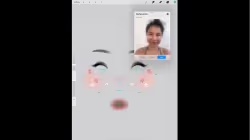











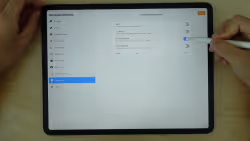





Essential skills that improve everything you create
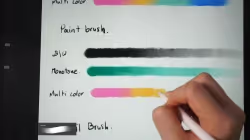





Explore what makes Procreate special







Create tools that match your artistic vision
















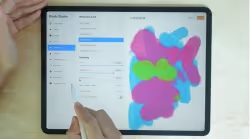

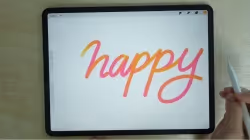







Stay ahead with cutting-edge features







Everything you need to start discovering your artistic identity



Finally answer "What's MY art style?"




Try 4 completely different approaches and see what clicks




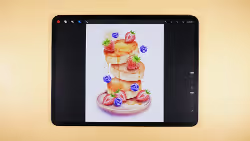


Bring everything together with professional polish




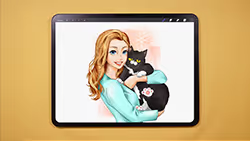
Curious about what’s inside? Click on each module below to see the full lesson list and get a clear picture of what you’re in for once you join!
All the lessons are narrated in English language. English subtitles are also available for more clarity and for students with hearing impairment.
Click on the module name below to expand the lesson list.
All the lessons are narrated in English language. English subtitles are also available for more clarity and for students with hearing impairment.


In this module, you’ll get a chance to hear from your instructor, learn the basics of the lesson platform, and see how you can get access to our private, supportive artists-only Facebook community.
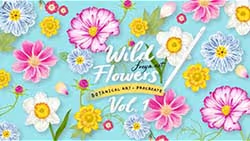
.avif)

In this module, we dive into the essential skill of drawing and coloring petals. You'll learn to sketch and bring to life four different types of petals, guiding you from the initial sketch to the final touches. We'll explore three distinct coloring styles: two-tone, three-tone, and patterned.




.avif)

In this module, we'll focus on the intricate details of drawing and coloring pollen. You'll practice sketching five different types of pollen and learn techniques to bring them to life with color.








In this module, we turn our attention to the diverse and beautiful world of leaves. You will learn to draw and color four different leaf types, starting from the basic sketch to the final colored masterpiece.





.avif)

Now that you've mastered the fundamentals of petals, pollen, and leaves, it's time to bring it all together by drawing a complete flower. In this module, we'll focus on the beautiful Lewisia. This flower offers a perfect blend of challenge and beauty, with its intricate patterns and vibrant colors.




.avif)

The Primrose, with its intricate patterns, might seem a bit challenging at first glance. But don't worry! In this module, I'll guide you through each step in detail, ensuring you can follow along with ease.




.avif)

Daffodils may appear simple, but their intricate structure, especially the pollen that resembles a small flower within the flower, adds a layer of complexity. In this module, we'll tackle the challenge of drawing and coloring daffodils, paying special attention to the detailed pollen, as well as the flower stalk and leaves.




.avif)

In this module, we'll focus on drawing the vibrant and colorful Cosmos flower. You'll learn to capture its beautiful color gradation and intricate petals. We'll also explore how to add the small flower buds that accompany the main bloom.






.avif)

As the final flower in our course, we'll be drawing the intricate Dahlia. This flower presents a challenge with its detailed pollen and complex petals. The grains by the pollen add another layer of intricacy. Mastering the Dahlia will significantly enhance your overall flower-drawing skills.



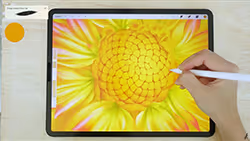
.avif)

In this final bonus module, we'll put all your newly acquired skills to use by creating a beautiful wedding card. Using the floral artworks from the previous modules, you'll learn how to design and decorate a card that's perfect for a wedding, but versatile enough to be adapted for any occasion.






Click on the module name below to expand the lesson list.
All the lessons are narrated in English language. English subtitles are also available for more clarity and for students with hearing impairment.
Click on the module name below to expand the lesson list.
All the lessons are narrated in English language. English subtitles are also available for more clarity and for students with hearing impairment.







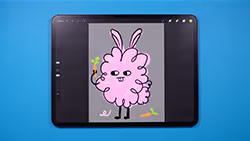


Click on the module name below to expand the lesson list.
All the lessons are narrated in English language. English subtitles are also available for more clarity and for students with hearing impairment.
Click on the module name below to expand the lesson list.
All the lessons are narrated in English language. English subtitles are also available for more clarity and for students with hearing impairment.


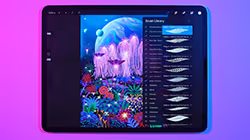



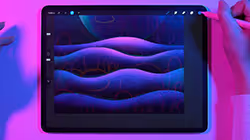






Curious what you'll learn? Click any module below to reveal exactly what you can expect. Each lesson is carefully designed to build your skills while exploring new artistic styles.
All the lessons are narrated in English language. English subtitles are also available for more clarity and for students with hearing impairment.


Jump right into your creative journey!
Download all your course goodies and join our amazing Facebook community where artists share wins, ask questions, and cheer each other on. It's like having your own personal art club!
What's Inside:



Finally answer: "What's MY art style?"
Stop wondering and start discovering! This isn't about copying someone else. It's about uncovering what makes YOUR art feel like home.
Take our fun quiz, explore your creative personality, and get closer to that "aha!" moment when you realize what makes your art uniquely yours.
What's Inside:


Perfect for: Anyone who's ever thought "I wish I knew what my style was!"


Learn how to choose colors, then try 4 different techniques to see what clicks
This is where the magic happens! Think of it as your personal art playground. You'll explore essential color secrets, then dive into 4 completely different styles - from trendy screen prints to rich oil textures to dreamy watercolors. No pressure, just pure experimentation!
What's Inside:




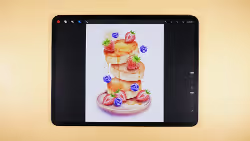
Perfect for: Artists ready to break out of their comfort zone and try something new


Learn where to put things so your art looks amazing!
Now that you've tried different styles, let's make them shine! Discover the secrets of placing elements so your art feels balanced and tells a story. Practice with 4 exciting projects that bring your new skills together beautifully.
What's Inside:




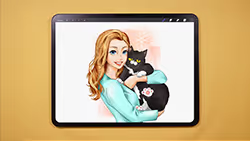
Perfect for: Artists ready to create complete, polished artwork that makes people say "Wow!"
Expand the module list below to see what’s inside. Lessons are narrated in English, with subtitles available for clarity and accessibility.


Get started with a short introduction, download all the necessary files for the course and get access to our members-only closed Facebook group.



Begin your journey with an introduction to Freya’s Oil Landscape brush set, featuring canvas textures, fuzzy brushes, leaf brushes, and more to help you capture every detail. You’ll also learn key landscape painting principles like perspective and color values to set a strong foundation. Finally, you’ll practice painting smaller elements - grass, trees, rocks, and flowers - so you can build confidence in layering, textures, and depth before moving on to full landscapes.

.avif)



Create a stunning cliffside view overlooking the ocean, with colorful flowers in the foreground, a sailboat on the water, and a magical double rainbow in the sky. Learn how to combine elements from different references to make your scene more visually interesting and balanced. You’ll practice layering and composition to give your work depth and texture. This exercise is perfect for creating landscapes that feel polished, fun, and dynamic.







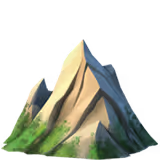

Paint a peaceful mountain lake surrounded by greenery, with the mountains reflected in the water. Discover how to use perspective to create realistic reflections and add soft mist for a calm, early-morning feel. This helps you understand how to add depth and realism to any landscape. Using some of the other Procreate tools will also help take this painting to another level.








Capture the magic of an autumn sunrise lighting up a forest in warm reds and oranges. Learn how to divide a scene into layers - foreground, middle ground, and background - and use light and color to create depth and atmosphere. This is key for making your landscapes feel alive and vibrant, and boost your confidence in tackling detail-heavy pieces.

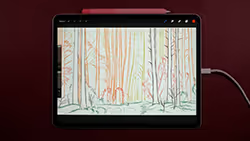





Click on the module name below to expand the lesson list.
All the lessons are narrated in English language. English subtitles are also available for more clarity and for students with hearing impairment.
Click on the module name below to expand the lesson list.
All the lessons are narrated in English language. English subtitles are also available for more clarity and for students with hearing impairment.

Getting models that work with Procreate out of the box is quite tricky as the feature is so new. As demonstrated in the video below, the UV mapping of the models you can buy and download on the 3D model libraries online is not configured to be Procreate compatible in most cases. You'll sometimes encounter difficulties such as incomplete color fills, messy lines etc. while using any of the Procreate painting tools.
5 Models are included in the course, and on the checkout you have an option to add 25 Fashion & Clothing 3D models for free to your order. These models are specially optimized for seamless use in Procreate, so you'll be able to paint models that will look as realistic as possible. Commercial license is included, so you can use the model freely in any commercial projects, too. See model previews below.

Why not monetize something you love doing and are good at? Imagine getting paid for the time you spend unwinding after a long, stressful day. Sounds like a dream, am I right?
Enroll in my course and get to know the ways to earn money for drawing portraits (and/or other kinds of digital illustrations). Learn how to price your work for clients and follow the included checklist when creating your portfolio to maximize the possibility of landing a job you’d love!





What happens if you don’t like the course?
Well, you contact me, ask for a refund and get every single cent returned to your bank account (I'll even eat the credit card processing fees!). No questions asked!
And in order for you to really make sure you like (or don’t like) the course, you have a whopping 30 days to make up your mind.
Try the course. 30 days is enough time to take the entire course TWICE and then decide. If you don't LOVE it, I insist that you get 100% of your money back!













.svg)
.svg)
.svg)
.svg)
.svg)
.svg)
.svg)
.svg)
.svg)
.svg)
.svg)
.svg)
.svg)
.svg)
.svg)


.svg)
.svg)
.svg)
.svg)
.svg)

.png)





