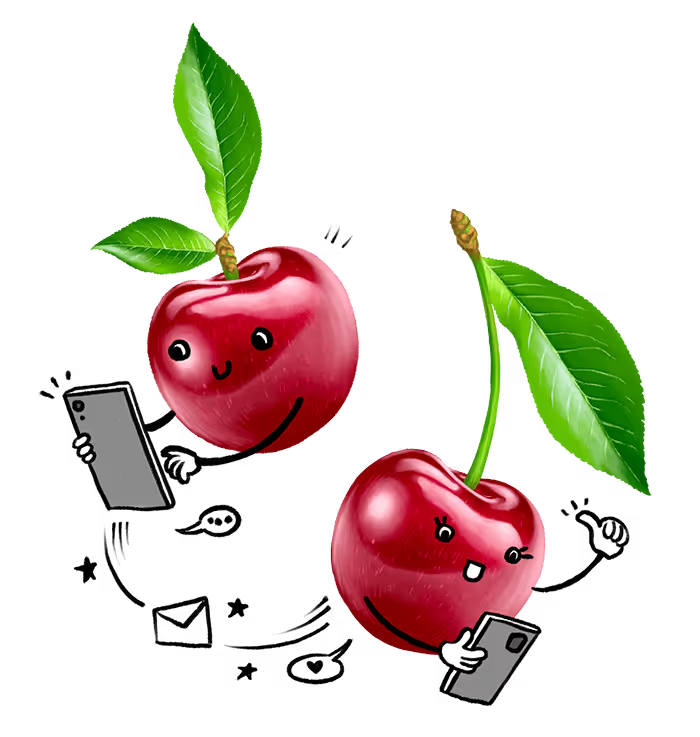You don’t need another course rushing over the theory … and nothing but theory. You want to master the essentials and start drawing ASAP!
In just a little over an hour, you’ll already be drawing these paintings on your own:


Click the button below to secure a lifetime access to my Basic Procreate painting course now!

All You Need is an iPad, a Pen and This Course!
You’ll learn the essentials of Procreate layers and brushes and put them to use with two exercises. By the end of the course, you’ll be able to draw the paintings above. All in less than 3 hours … and without paying a dime!
Do it as a hobby or level-up as a freelancer. Using the knowledge you’ll gain throughout this course, I’ve been able to sell my art to Sephora, Kate Spade NY, Tiffany co., Mango, Pomelo and many others.
And I can teach you all the basics you need to start, as soon as you want. Do it all in one sitting or learn casually at your own pace.



My name is Freya Kotchakorn and I’ve been a professional digital artist for over 15 years. Working with some of the leading brands in their respective fields has left me with quite some know-how that I don’t mind sharing.
In fact, I’ve become so proficient at it, that I’m now teaching hundreds of other aspiring artists such as yourself and presenting at iPad drawing events in Apple stores.
Since they find the Procreate basics mini-course super helpful, a lot of my students also take my Masterclass to take their digital art to the pro level.
And many of them have even come so far as to start working with popular clients as freelancers or employees.

.jpg)

As an illustrator, I love to draw and paint using pencils, paintbrushes and paper. However, painting by hand is terribly time-consuming. The time it takes you to scan and die cut your finished product can sometimes take as long as it took you to paint your artwork in the first place.
And let’s be honest … the digitalized version of your art never looks as good as the actual artwork.
With Procreate, you can achieve the same result much quicker. And since you don’t need any painting accessories, no computer, no separate drawing pad and no scanner, you can practically work anywhere.
Do you commute a lot? Why not use the time you spend on public transport for your artwork? Fancy a day at the park? Bring your iPad and squeeze in some painting.
Besides painting by hand, I’ve also used other traditional software like Adobe Photoshop or Illustrator and I’ve turned InDesign inside-out. But none of those gave me the freedom Procreate offers.

Made a mistake? Simply undo it and try again. No nasty erasers that wrinkle your paper and make a mess all over your desk. No need for high-quality scanning and die cutting when you finish a painting. When you’re done, you’re done!
The level of detail Procreate offers is insane. You can zoom in or out to add the highlights that set your art apart from the others.
With a variety of brushes, all you need to make high-quality paintings is an Apple pen. Forget a buttload of expensive brushes and colours … in Procreate, they’re just two clicks away. And worry not … we’ll cover all you need to know about brushes nice and slow.
Furthermore, there are screen protectors available that shield your iPad’s fragile screen as well as give you the feeling of drawing on actual paper. And guess what, once you enroll in my Basics class, I can give you a special deal on the one I use daily!
.avif)
.jpg)

Have you ever tried learning on your own? If you’re anything like me, you soon realize how difficult it is to learn without proper guidance. At least that’s what I experienced some three and a half years ago when I switched from Photoshop and Illustrator to Procreate.
The app offers countless possibilities … but if you’re thrown into using it with no proper insight, it can get overwhelming.
After searching for quality courses when I first started, I’ve come to realize there are two kinds of courses available.
Some go really in-depth and leave you with heaps of theoretic knowledge without the proper idea on how to apply it. Others just throw you into the drawing process, blindly following the teacher’s instructions without providing any background knowledge.
That’s why I decided to mix the two approaches. You’ll get enough theory to get you properly started, followed by two practical exercises. Doing those, you’ll have to use the knowledge and techniques you learn.
Another detail I focused on is finding the right tempo. When learning from others, another thing that overwhelmed me was having to hit that pause button after every sentence. And for a beginner, that can be pretty frustrating.
That’s why I chose the tempo that lets you go your own pace. Mainly, you should be able to follow it, but should you feel the need to take some time, you can pause a video anytime.
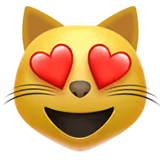
I’m not saying you can’t learn on your own. I’m just saying you could do it in half the time (or even sooner) with some proper guidance. And since the course is only 29.99$ 100% FREE, why not give it a go and save some time?
Quicker than it takes you to cook and enjoy a nice Sunday lunch, you can learn the basics of Procreate painting. No nonsense, just the super-useful insights you’ll be able to use for your own painting after you finish the course.
Let me help you cut your learning time in half by leading you step-by-step through the whole process and kickstart your digital painting journey.
<name>, one of my first students, could barely draw a stick figure and she has never heard of Procreate. She wasn’t even using the iPad.</name>
Now she is working with <big brand=""> and other clients she loves working with. And before honing her skills in the Masterclass, she too has started her journey with the Basics Procreate painting course. With one difference, to be honest. The course was priced 29.99 $ when she enrolled in it. Now, you can enroll for FREE!</big>
.avif)
.jpg)

I added some free bonuses to this course, too. Every student will get the following 100% FREE: 🔨

Lorem ipsum dolor sit amet, consectetur adipiscing elit. Suspendisse varius enim in eros elementum tristique.🔨
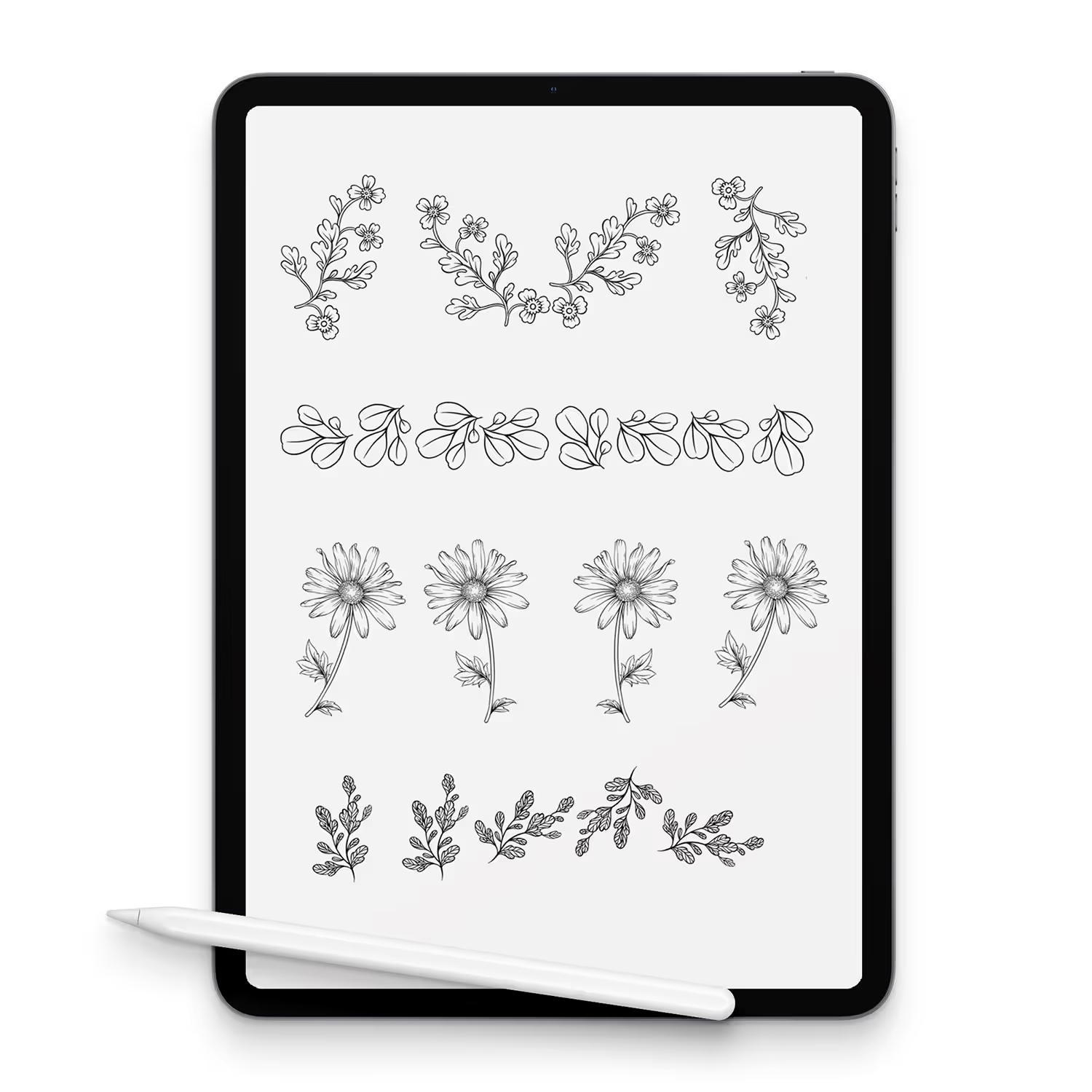
Lorem ipsum dolor sit amet, consectetur adipiscing elit. Suspendisse varius enim in eros elementum tristique.🔨
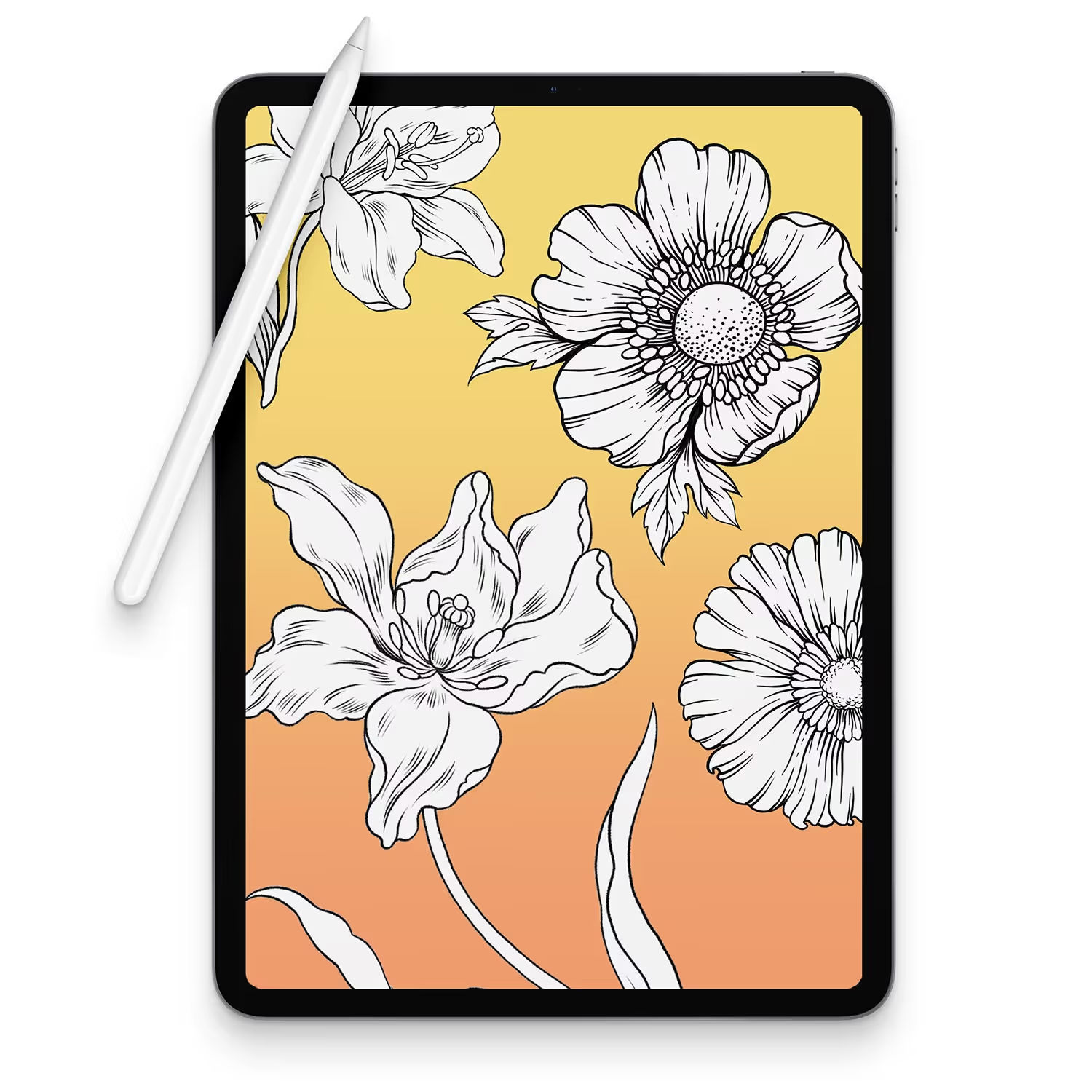
Lorem ipsum dolor sit amet, consectetur adipiscing elit. Suspendisse varius enim in eros elementum tristique.🔨

Lorem ipsum dolor sit amet, consectetur adipiscing elit. Suspendisse varius enim in eros elementum tristique.🔨
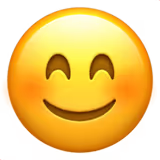
The lessons for this course are taken from my Masterclass. It is not a low-quality course that I’ve quickly thrown together, but literally the some of the SAME material my Masterclass students get.
Although you can probably agree, that means huge value for you, the creation of this course did not require too much extra work for me. That’s why I don’t have a problem giving it away for free … for a limited time, of course. And since we’re currently pretty much bound to our homes, I bet you could benefit from a free course that gets you started with a new hobby or a career path in the meantime!
If you like it, you can consider a small donation below: