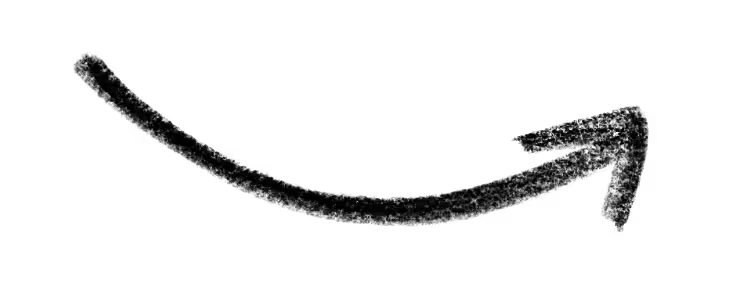The iPad PaperScreen film is one of the best accessories you can use for your digital illustration. It shields your iPad’s big glass screen and gives you that authentic feeling of drawing on an actual piece of paper.
Producing just the right amount of friction between the pen and “paper”, the PaperScreen film helps you improve your drawing precision. The tactile feel and sound offer a paper-like feedback that you might miss when drawing on you iPad’s glass screen
Paper Screen film is great for writing, note taking or sketching out your next big project. It reduces muscle fatigue and removes reflection, giving you the feeling of writing in your “real-paper” notebook.
Combine that with the power of the digital and you have an all-you-need productivity tool always at hand … at the cost of zero trees. By going paperless you help us save a tree or two and contribute to a greener environment alltogether!
I bet you just love to curl up under a cozy blanket and watch an episode or two of your favourite show after a long day of work. That’s why the Paper Screen film comes in handy even after you’re done drawing, writing or sketching. ^ω^
The film is designed with iPad’s superior screen quality in mind. It’s subtle anti-glare matte finish reduces glare and makes it easier to enjoy your favourite videos or tv shows while in the sun, without compromising your viewing experience.
Furthermore, you can sleep calmly knowing iPad’s screen is well protected from scratches and blows as well as costly screen repairs.
If you’re like me, you dread the application of screen films.
Fingerprints, air bubbles trapped underneath the film and the overall questioning of life choices that brought you to that moment. 🙈
All jokes aside, the PaperScreen film comes with all required tools for an easy, bubble-free installation (It was one of my “demands” when creating the film). Removing it is super simple. Just peel it off without leaving any residue and pop on a new one.
The film is available for all Apple pen enabled iPads. Simply choose the iPad model that you use and get a 2-pack of PaperScreen films for just $34.9!
Pro tip: order with a friend and split the cost to get it for just $17.5!

Important: Find your iPad's exact model number on the back of the device and double check compatibility. The model number starts with Axxxx.

All packages include:

Freya Kotchakorn
Illustrator and Procreate lecturer

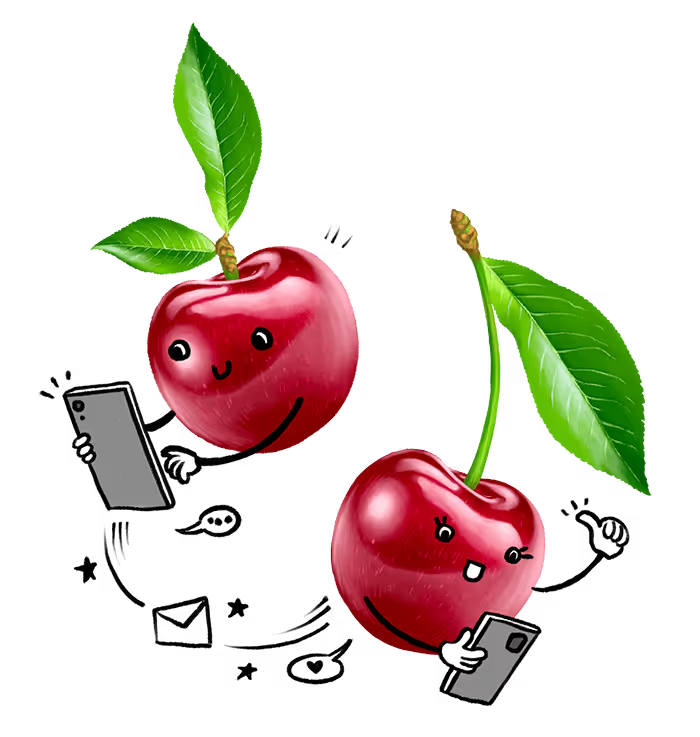
.png)
Join my new SMS club and *instantly* get a freebie! (hint: 🖌)
I share tips, tricks, promos and freebies in a short monthly SMS message.
100% free, no spam, pinky promise! 🤙
Enter your mobile number: