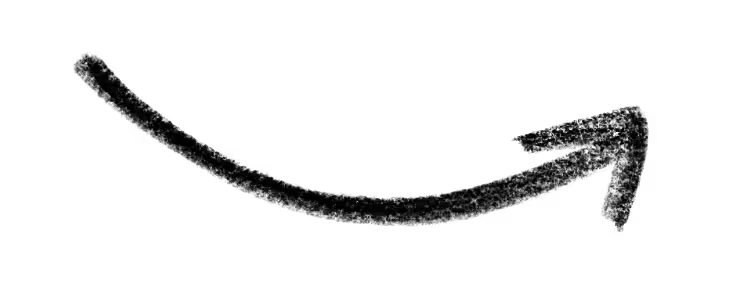Do you often lose track of time while drawing? It’s all fun and games until your neck starts to feel heavy and your back and shoulders start hurting.
I think we both agree there’s no better feeling than just losing yourself in your drawing and letting hours pass by. One of the worst things to do is to stop and take a break just as the inspiration strikes and you have that clear image of your final painting in your mind.
But if you’re anything like me, this happens a lot after two or three hours of drawing. Your neck suddenly starts to feel really stiff and heavy, there’s a pain in your back and tingles shooting up and down your arms. And there’s no other way but to stop, stretch, walk around a little and continue drawing only to find out the pain soon returns. So you have to power through or finish drawing for the day.
Luckily, I found a perfect solution for neck stiffness and back pain while working and it’s much more affordable than new office furniture, such as an adjustable standing desk and a proper office chair.
Freya’s Artboard is a super portable iPad stand that you can adjust to find a perfect angle for your drawing. It is no more than 4mm thick, so you can squeeze it into any bag or your iPad sleeve.
Bad sitting posture can lead to numerous health and wellness issues. It puts stress on your joints and muscles, which can cause pain, stiffness or damage in your back, neck, shoulders, wrists and even your legs.
However, luckily it also works in reverse. Improving your posture can ease the stiffness and pain in the affected areas, making you feel younger and more agile.
By using Freya’s Artboard, you automatically correct your posture while sitting. Thanks to the angle it provides you won’t be forced to slouch over your iPad that’s lying flat on your desk. This will result in a better posture, less neck stiffness and pain and overall improved well-being.
Each Artboard is precision cut from a single piece of high-grade 6063 alloy aluminium which assures stability and ruggedness.
After treating it with CNC machine, the stand goes through automatic grinding and sandblasting process, which makes it smooth all over its surface and edges.
With aluminium as the base material, the stand will stand the test of time (pun intended). The parts that touch your iPad are protected with rubber to avoid leaving any marks on your device.
When you draw for hours, your iPad may heat up. This drains the battery and worsens its overall health. The Artboard’s hollow grid enables your iPad to cool more efficiently and stay cooler during your long drawing sessions to prevent overheating.
Every package includes 1 piece of Freya's Artboard iPad Stand.

Freya Kotchakorn
Illustrator and Procreate lecturer

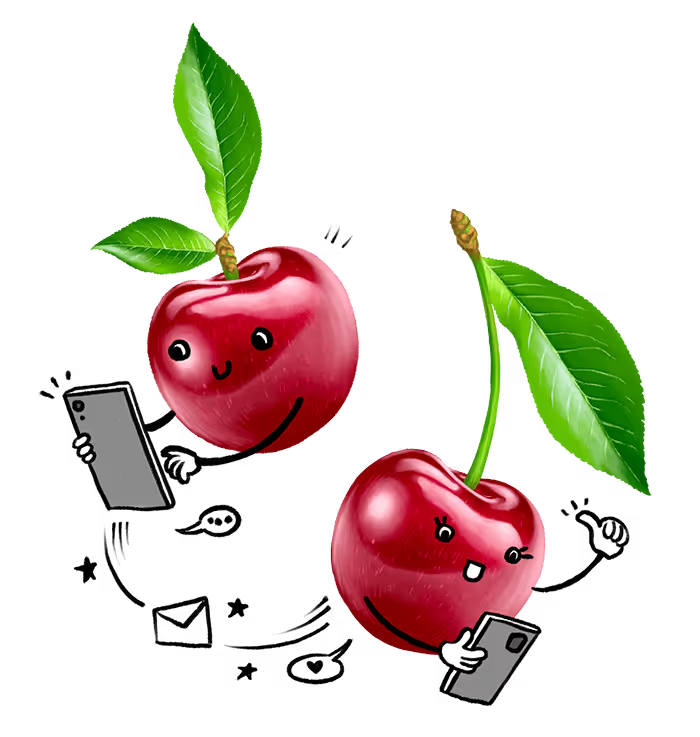
.png)
Join my new SMS club and *instantly* get a freebie! (hint: 🖌)
I share tips, tricks, promos and freebies in a short monthly SMS message.
100% free, no spam, pinky promise! 🤙
Enter your mobile number: