

Hyper-Realistic Oil brush set of 99 custom brushes!
Compatible with all Procreate versions.
$59$29.9USD
*Commercial license: +25 USD (select at checkout). Refunds on brushes are not possible.
Oil Wet Brushes
Oil Dry Brushes, which are suitable for realistic painting.
Oil Old Brushes
Oil Blender Brushes to blend soft colors
Oil Tip Brushes
And, of course, it comes with both the:
Oil Canvas Texture Brushes
Oil Topcoat Brush which adds luster like real watercolor paint at the end!
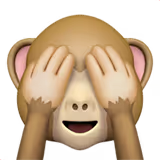
I love oil paintings. It’s probably because of my favourite college professor who does mostly oil paint art. He inspired me a lot back when I was still studying.
That’s why he was one of the first people that I showed my new Procreate brush set to. I actually sent him a few of my digital oil paintings and what he replied was so adorable, it really made my day! He asked me to teach him how to scan the painting to get high-quality digital versions like the ones I sent him.
Needless to say, he was a bit blown away, when I told him not a single piece of paper was used to create the paintings. He got so excited, he wanted to try “this new iPad painting” and he asked if I could send him my oil brush set!
This is a huge compliment for me. It shows that even a professional artist has to look twice to spot a difference between a “real” oil painting and the one done with my Procreate oil brushes!
No one says you couldn’t create your own custom oil brushes from scratch. But doing it once really put things into perspective for me. It takes so long. And you have to be so focused. I would much rather buy a set like this … if only it was available when I needed it.
Here’s exactly how to create your own Procreate oil brush:
Now just repeat that 99 times to create the whole set and you’re done. Or you can click below and get it instantly for just $29. It’s up to you!
As you click the button to purchase the set, you’ll be able to add in a special 2-hour oil painting mini-course on the checkout site for just $15.
It consists of 2 lessons teaching you how to use the dry and wet brushes to really get the most out of them. You'll learn everything by following my lead as we paint a gorgeous digital oil painting using a variety of brushes from the brush set.
So besides mastering the use of your new brushes, you'll end up with two pieces of your own art ... not bad, huh? 🙈
The mini-course is available exclusively for the brush set owners and you won’t be able to find it anywhere else on my page. Think of it as an exclusive "Oil painting club" and this is your VIP invite!
Of course! The brush set files are yours forever - you'll always be able to access them using your login information and you can also store them locally on your hard drive, Dropbox, Google Drive, etc.
Just to be clear, those are digital assets! The files are in .brushset format. You will be able to download the files after your purchase and you can use them with an iPad App - Procreate.
Sadly no, the brushes are in .brushset file format specifically designed for Procreate App for iPad to be used with Apple Pencil. They are fine-tuned for Apple Pen pressure sensitivity. If you use a different stylus than Apple Pencil on your iPad, the results may vary.
The brushes also cannot be used in any desktop software like Adobe Photoshop or Illustrator.
Digital assets like custom brushes are time-consuming to produce and a lot of work is put into sampling, configuring, and fine-tuning a brush set of 100+ brushes.
They are used by a variety of users from hobby artists to freelancers and also bigger companies and agencies. We want to make the brushes accessible for everyone while also allowing an affordable licensing option for artists that want to use the brushes to produce commercial artworks.
The Standard License included in the base price covers personal use cases in non-commercial end projects and posts on up to two personal social media accounts. That means it allows unlimited use for any kind of artwork (digital or printed) and you can also freely display that artwork digitally (on your social media or galleries) or physically (exhibitions,...).
On the other hand, if you want to use the brushes to produce unlimited physical or digital end products or artworks intended for sale, you should purchase a Commercial license add-on.
Commercial license also covers posting on unlimited personal and business social accounts, display on digital paid advertisements with unlimited impressions, and commercial use in native apps or web apps.
To be clear - A commercial license does not permit the re-sale of the actual brush set file pack.
Yes, you will receive an e-mail with login information to access your downloads minutes after your payment is processed.