
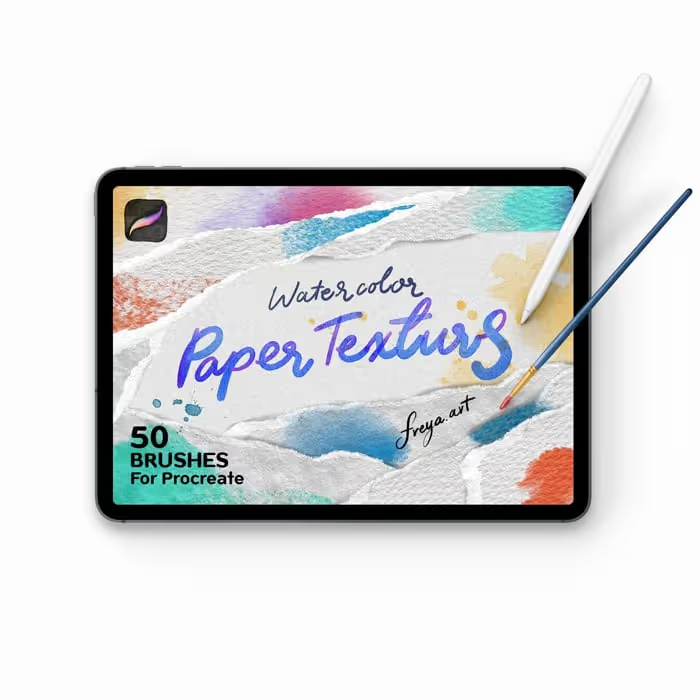
Drawing on paper is not the same as drawing on your iPad’s screen. But the end result can be!
3519USD
*Commercial license: +25 USD (select at checkout). Refunds on brushes are not possible.
Fine Paper Brushes
Rough Paper Brushes
Cold-Pressed Paper Brushes
Hot-Pressed Paper
Variations of grains
Emulate premium European watercolor paper look such as Arches®, Moulin Du roy®, Fabriano® etc. but still be able to undo your mistakes with the click of a button. Meet the Freya's Watercolor Paper Textures for Procreate!
“Breathe life” to any Procreate digital painting by applying one of the 50 included paper texture brushes. Simply paint over your digital painting to make it look like it’s been done on premium watercolor paper. While you’ll eventually run out of real watercolor paper and have to buy a new set for $30+ over and over again, you’re set for life with this pack!
Split into the 5 main types - Fine, Rough, Cold-Pressed, Hot-Pressed and grain variations - there are 50 different paper texture brushes available for you to use in Procreate.
They give your digital paintings the perfect paper-like look, just as if you’d scan the real paper … wihout actually having to scan it. You just paint over your painting. It’s literally so easy, a toddler can do it for you!
You have multiple variations of paper with different grains and patterns to choose from to really nail the look that you’re going for.
I’ve created the brushes by purchasing all of the most popular premium brands of watercolor paper and scanning each type before importing it in Procreate and fine-tuning it. Focusing hard on tweaking the brushes, I was able to capture even the smallest details of a paper’s texture.
I’ve spent quite a few afternoons scanning like crazy and I’ve given myself quite a few papercuts! ಥ_ಥ
Of course! The brush set files are yours forever - you'll always be able to access them using your login information and you can also store them locally on your hard drive, Dropbox, Google Drive, etc.
Just to be clear, those are digital assets! The files are in .brushset format. You will be able to download the files after your purchase and you can use them with an iPad App - Procreate.
Sadly no, the brushes are in .brushset file format specifically designed for Procreate App for iPad to be used with Apple Pencil. They are fine-tuned for Apple Pen pressure sensitivity. If you use a different stylus than Apple Pencil on your iPad, the results may vary.
The brushes also cannot be used in any desktop software like Adobe Photoshop or Illustrator.
Digital assets like custom brushes are time-consuming to produce and a lot of work is put into sampling, configuring, and fine-tuning a brush set of 100+ brushes.
They are used by a variety of users from hobby artists to freelancers and also bigger companies and agencies. We want to make the brushes accessible for everyone while also allowing an affordable licensing option for artists that want to use the brushes to produce commercial artworks.
The Standard License included in the base price covers personal use cases in non-commercial end projects and posts on up to two personal social media accounts. That means it allows unlimited use for any kind of artwork (digital or printed) and you can also freely display that artwork digitally (on your social media or galleries) or physically (exhibitions,...).
On the other hand, if you want to use the brushes to produce unlimited physical or digital end products or artworks intended for sale, you should purchase a Commercial license add-on.
Commercial license also covers posting on unlimited personal and business social accounts, display on digital paid advertisements with unlimited impressions, and commercial use in native apps or web apps.
To be clear - A commercial license does not permit the re-sale of the actual brush set file pack.
Yes, you will receive an e-mail with login information to access your downloads minutes after your payment is processed.