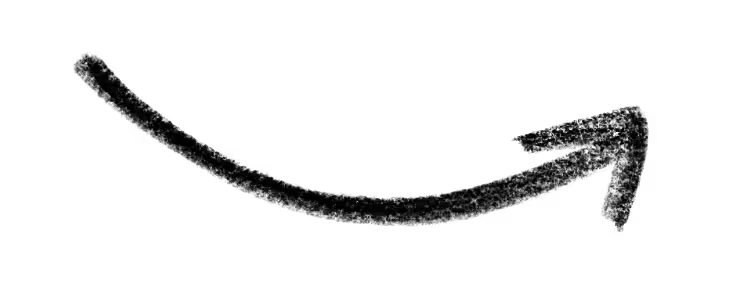Even though the app is labelled as a “pocket” version of our favourite app, it still allows for a lot of detail and offers features even proper illustrators are happy to see. Although it is a perfect way for any beginner to start dabbling in digital illustration, you can also paint artwork like the one you see below.
Squeeze the most out of what the app offers by using a proper stylus. It guarantees more control and precision and allows you to focus on the tiniest details that you just can’t nail with only your finger.
Having a reliable stylus is a must for any digital artist and it’s the perfect tool to have everytime you have to take quick notes or make a quick sketch of an idea that you’ll later return to.
No need to carry a notepad or a sketchbook. All you need is your iPhone and a stylus, both of which fit right in your pocket or purse.
Choose between the pink, white or black edition … or get all three to always have a spare. I won’t judge!




If you don’t know me already, I always have to quadruple-check everything before adding it to the selection of items that I offer to my students.
That’s why this stylus is no different. I’ve tried and tested over 10 different models before deciding on this one.
It’s compatible with all touchscreens and it guarantees optimal performance with the Procreate Pocket app. It has a high-precision anti-scratch fiber tip and it comes with the magnetic cap to keep it clean and protected whenever you’re not using it.
Because as a digital artist I know that stuff happens, there’s also a replacement tip and nib included. If you’re like me, you sometimes like to nibble on your stylus, forgetting it’s not a wooden pencil or a brush. 😅
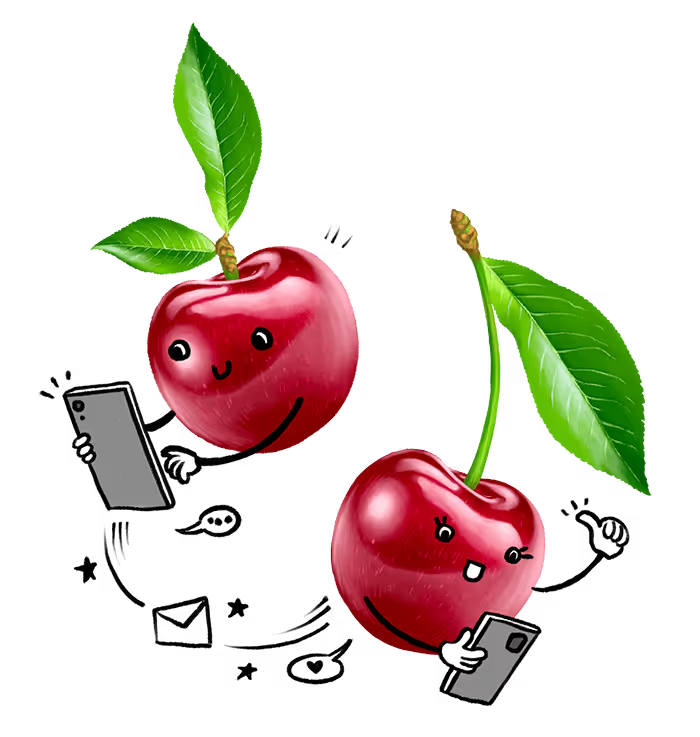
.png)
Join my new SMS club and *instantly* get a freebie! (hint: 🖌)
I share tips, tricks, promos and freebies in a short monthly SMS message.
100% free, no spam, pinky promise! 🤙
Enter your mobile number: